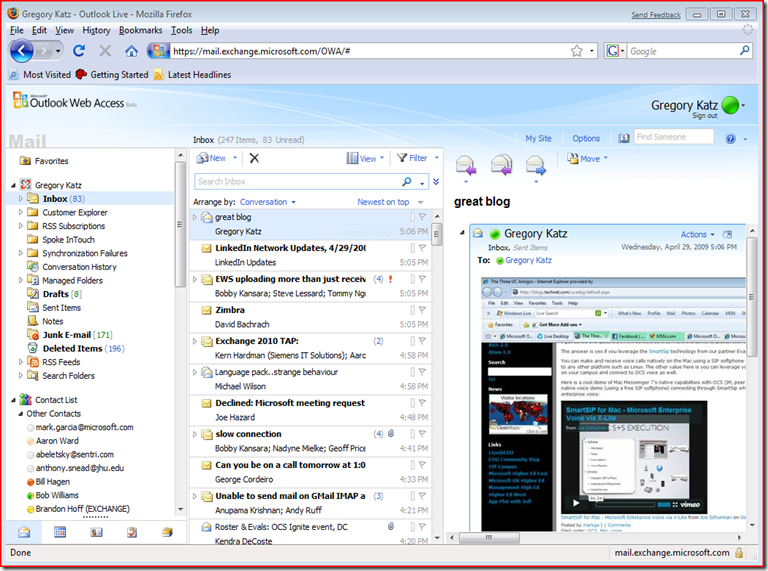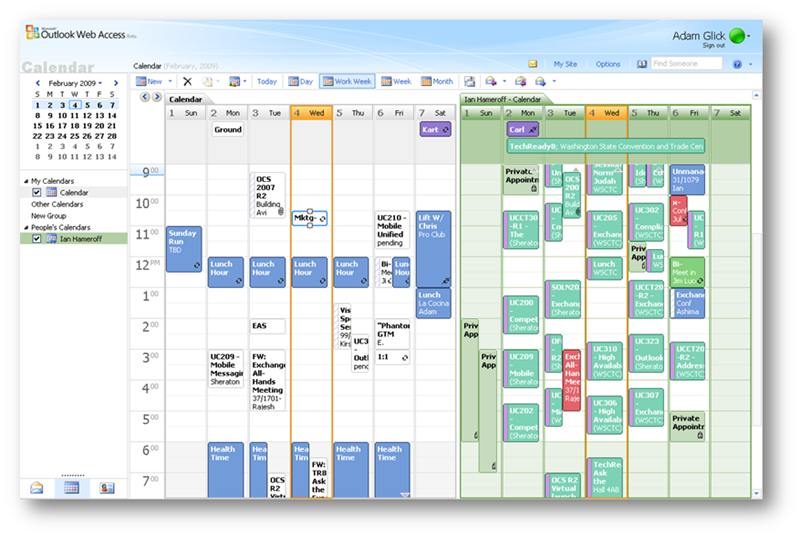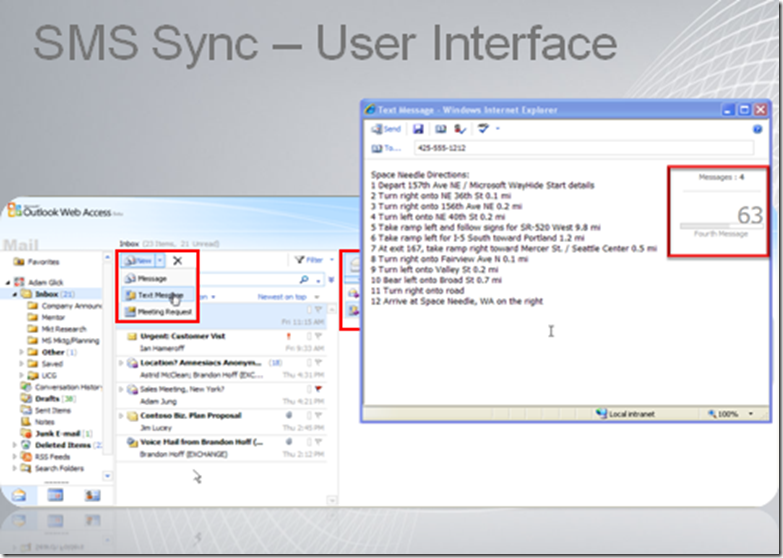Exchange 2010 and OWA
WOW!!! My customers have been asking for this forever. In the past I had to point out that the best experience was for web access was with Internet Explorer. But the response I would get is that being in an academic environment I can’t dictate what students are using to browse with and therefore had customers with different experiences for Exchange based on which browser they were using. We have had great guidance on OWA light and the Exchange team did a great blog on it here.
In Exchange 2010 that is no longer a restriction. Firefox, IE, or Safari can be used with the same experience. I have a screenshot below of OWA with Firefox.
In OWA Exchange 2010 we include chat over IM, presence for all contacts, conversation views, inline player for Unified Messaging, transcription for Unified Messaging (Speech-To-Text). The Nickname cache is now shared across all Exchange experiences. And there’s more I esp. like the side by side calendars that are available in Exchange 2010.
Figure 1: View from Firefox
Figure 2: Side by Side Calendaring
This I have not been able to try yet but is very exciting. The ability to connect the SMS/texting world to email. With this configuration you can send and reply to text messages just as you would any regular email. It will be limited to 160 characters per text message. If longer then the user would receive additional text messages. Texting can also be used to setup alerting for voicemails and calendaring. I’ll talk about these features in another post.