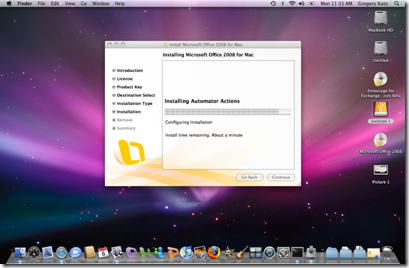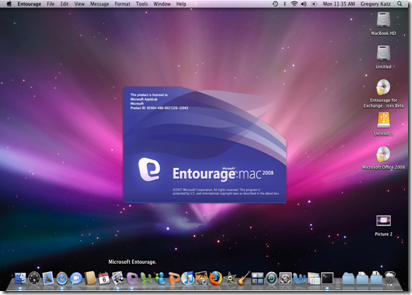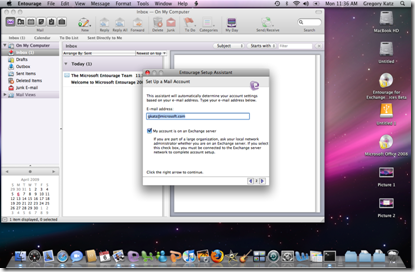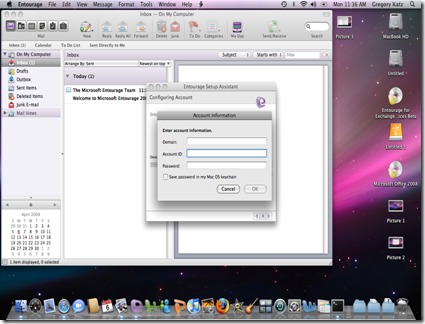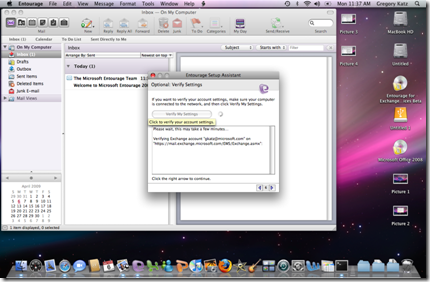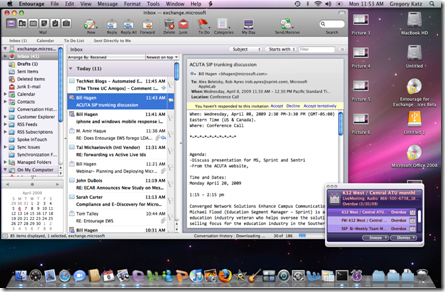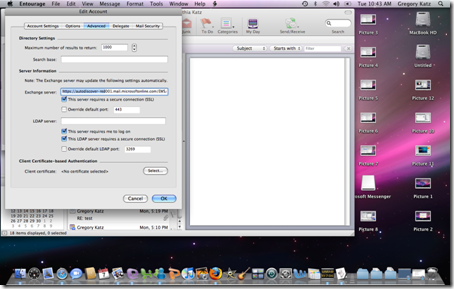Working with the Mac
I’ve spent the last few days working on a Mac and setting up Entourage with Exchange Web Services. This is still in beta but I am very impressed with how clean the experience is esp. considering the old method was WebDAV.
After downloading the beta bits I installed on a macbook with Mac OS X 10.5.6. I was determined to setup two identities in Entourage one with my Exchange account which is running the next version of Exchange, and the other with Exchange Online. This allowed me to look at Entourage connectivity to Exchange 14 and Exchange 2007.
Working with Exchange 14 and Entourage Beta code was very interesting and provided me with some false reads as I’m sure I was making changes and being in a dogfood environment corp was making changes. Exchange Online also was unique as I went to connect to autodiscovery services. I explain later.
I found the setup relatively easy. Typical next, next…
After starting Entourage I needed to configure an identity to work with. In this case I used my Exchange 14 account.
Here I put in my domain and account ID (alias) and password. Saved to Mac keychain.
I then clicked on verify my settings and the autodiscovery web service did it’s magic. I’m now configured to use Exchange Web Services for Entourage connectivity.
I found the client very easy to use and the response to server request very quick. I’m still reviewing but the functionality is great.
Now I also tried Exchange Online. The configuration for the identity was a little bit different. Instead of the FQDN for mail I needed to use the following format for the account ID:
red001.mail.microsoftonline.com/exchange/myaccount@subdomain.microsoftonline.com
This resolved to the autodiscover parameters for my Exchange server.