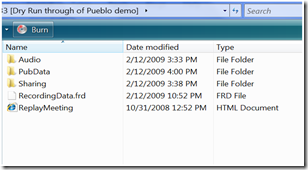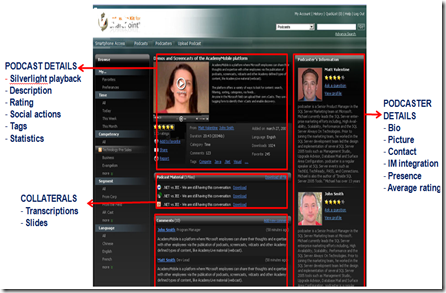Convert your Live Meeting recordings to WMV format
New Conversion Tool
A new conversion tool just came out that takes a Live Meeting recording package (service or OCS server) and converts it to a WMV file. This allows you to stream your OCS meeting to playback. Benefits include multi-cast support, multiple bit-rate playback, easier SharePoint integration using “Links” web part. 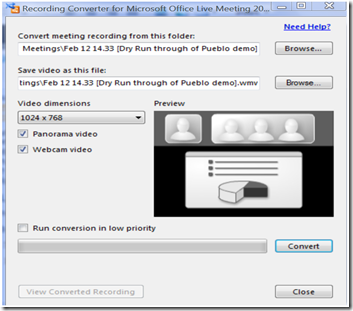
Coverts standard LM recording such as this:
To a single video file:
Download the tool here.
I tested a OCS 2007 recording yesterday (audio only, no video) and came up with the following results:
Meeting length: 1 hr 16m
Audio-only recording with some app-sharing:
· 1024x768 741mb (default), 10mb/min
· 640x480 371mb, 5mb/min
· 320x240 128mb, 1.7mb/min
Lecture On Demand
I have seen a lot of interest in Education for playback of Live Meeting lectures and meetings. Some schools are posting the Live Meeting lectures to SharePoint and and using technologies like VidiTalk or Windows Media Services to stream the lecture to a PC or a mobile device on demand.
I have also seen schools incorporate recorded Live Meeting Lectures with the free Pod Casting Kit for SharePoint (above) to enable students to download the lecture to their iPod or Zune players.