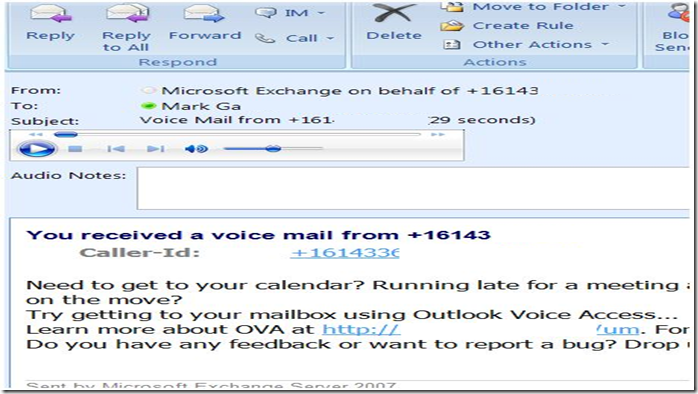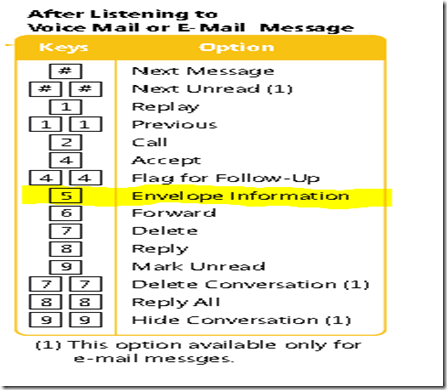Addendum to previous post: When an Outside Caller leaves a voicemail, I get ‘A message from an unrecognized number’ in Outlook Voice Access
In my previous post around this, I mentioned there is an Exchange 2007 Rollup3 needed to resolve this problem but I need to be a bit more clear on that suggestion. The Rollup3 only resolves this behavior when the recipient of the voicemail is in one dial plan and the caller, who is also UM enabled, resides in a different dial plan.
So what about people who leave voicemails from the outside?
The most common voicemail scenario, where the Rollup3 fix does not apply, is when someone calls from a number outside of your school/campus. The voicemail will appear in your inbox, where you can see the Caller-Id digits in the voicemail, but when you listen to this message in OVA it says ‘A message from an unrecognized number’ .
External voicemail
Why does it do that?
I pinged the Exchange UM product team about this scenario and here is what they said:
OVA doesn’t play the caller id in the voicemail header by design. Exchange OVA says “A message from…” and is followed by one of three options:
1. Caller name: if Exchange UM recognized the number as belonging to a particular person via GAL or local contacts lookup
2. “an unrecognized number”: if Exchange UM receives a number, but couldn’t match it to a person via GAL or local contacts
3. “an unknown number”: if Exchange UM didn’t receive a Caller-Id number whatsoever
Exchange UM does not read the digits out in case #2 by design because many people found it tedious to hear a 10 digit number spewed out at them in the header.
What are my workarounds?
You have two options here:
1) To hear the Caller-Id digits read out, you will need to say “envelope information” after listening to a voicemail within OVA.
Excerpt of OVA voice commands and DTMF.
Note: You can grab all the OVA commands here. Makes for a useful quick start leave behind at a person’s desk.
or
2) For frequent outside callers, add them as local contacts in your Outlook client which will change OVA to read the caller name vs. an unrecognized number. You could also add them as contacts in the global address book if they are globally used contacts.