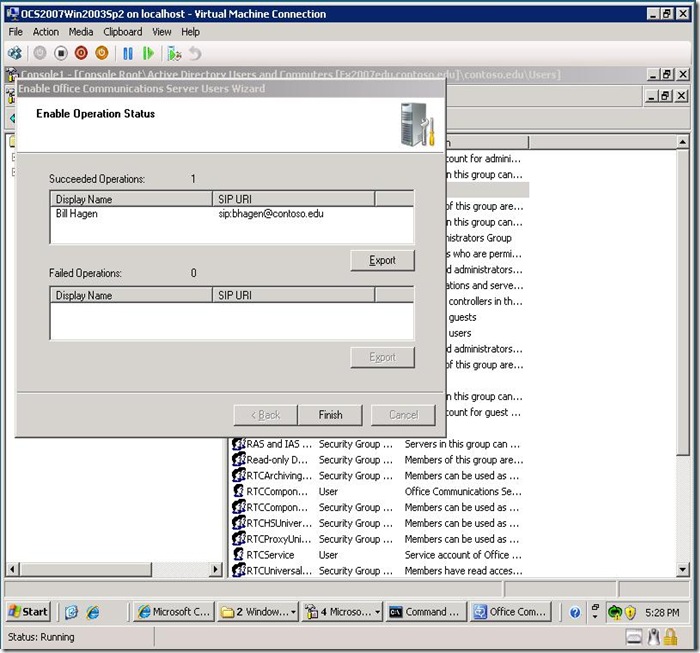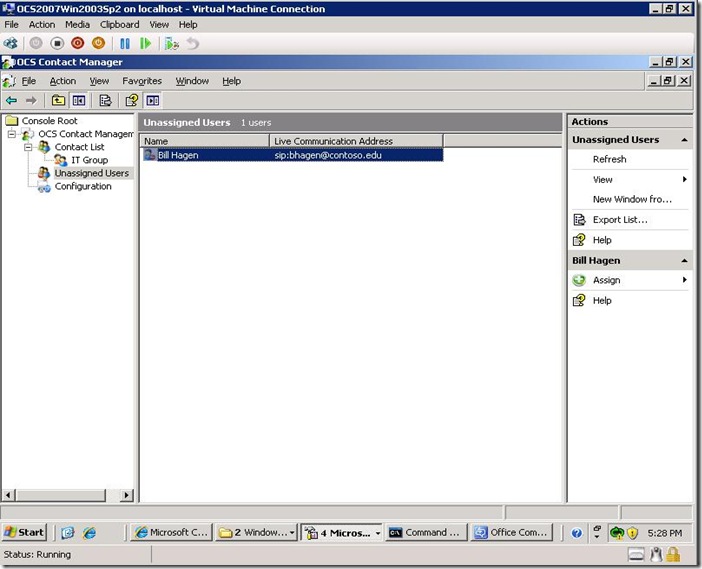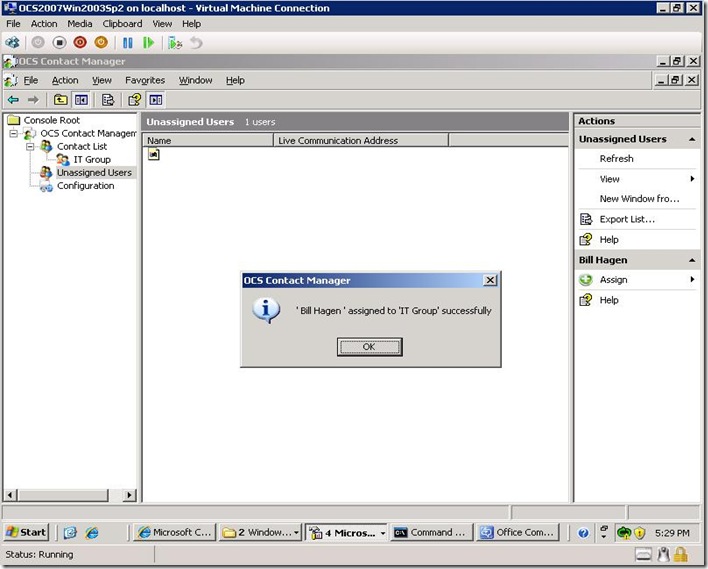Populate?
A customer asked me yesterday about pre-staging clients with contacts. They were looking to add staff/faculty groups and contacts to Office Communicator. I knew this could be done from the OCS 2007 Resource Kit via WBEM (LCSAddContacts.wsf) but after a quick Live Search I found a MMC snap-in created by Egypt Network called OCSCM. www.ocscm.com The tool is free and in Beta but the results have been good so far. It allows you to create OCS users, assign contact list to OCS users, add/delete groups, delete OCS users, and Move OCS users from one group to another.
What I was most interested in was the ability to create groups and populate them. So I enabled a few new users in my environment to start with.
Next I installed the MMC Snap-in on my OCS Server and fired it up. The first Item on the agenda was creating new groups. I created a new group called "IT Group". I know - very original. Next I looked for Unassigned users. My new user was available as I hadn't assigned any groups to the user.
I selected Bill Hagen and assigned him to the IT Group.
I can then review the IT Group and make changes but when the address book is sync'd. abserver.exe -syncnow. I launched Office Communicator with the below results!!