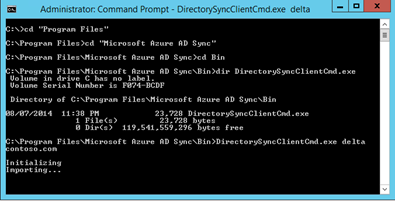Manual run a directory sync with Azure AD Sync
Recently Microsoft released the Azure AD Sync tool, the download can be found here and the documentation is located here.
Now if you want to run a manual sync, perform these steps:
- Start a command prompt
- Navigate to “c:\program files\microsoft azure ad sync\bin”
- Run “DirectorySyncClientCmd.exe delta”
Good luck!