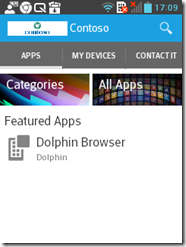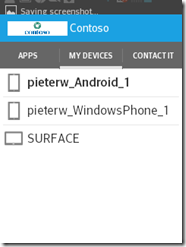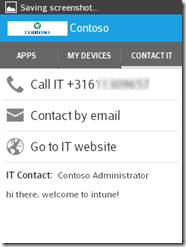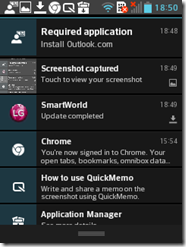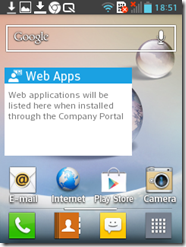Android Company Portal for Windows Intune released
As of today you can find the Android Company Portal for Windows Intune in the Google Play store.
https://play.google.com/store/apps/details?id=com.microsoft.windowsintune.companyportal
Use the Company Portal to enroll a device to Windows Intune, afterwards the administrator will be able to:
- Erase all data, including a factory reset
- Change the screen-unlock password
- Set password rules
- Monitor screen-unlock attempts
- Lock the screen
- Set lock-screen password expiry
- Set storage encryption
- Disable cameras
- Push deep-links Google Play Store App’s to the company portal
- Push applications installations
- Publish Web Applications (see screenshot below)
- .. more to be added later
End-users can:
- Browse the Company Portal and install apps
- Remove any Intune enrolled device (explanation)
- Contact IT