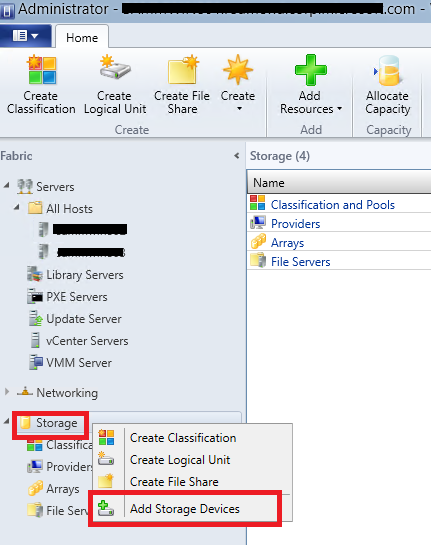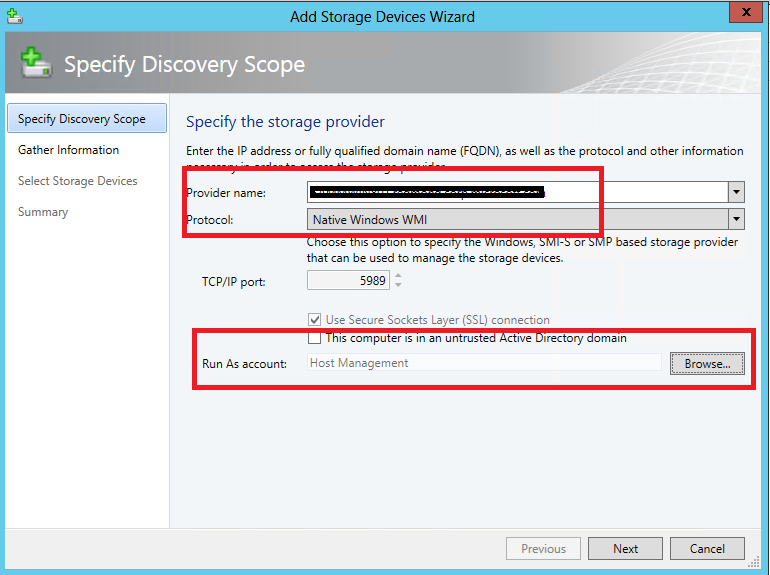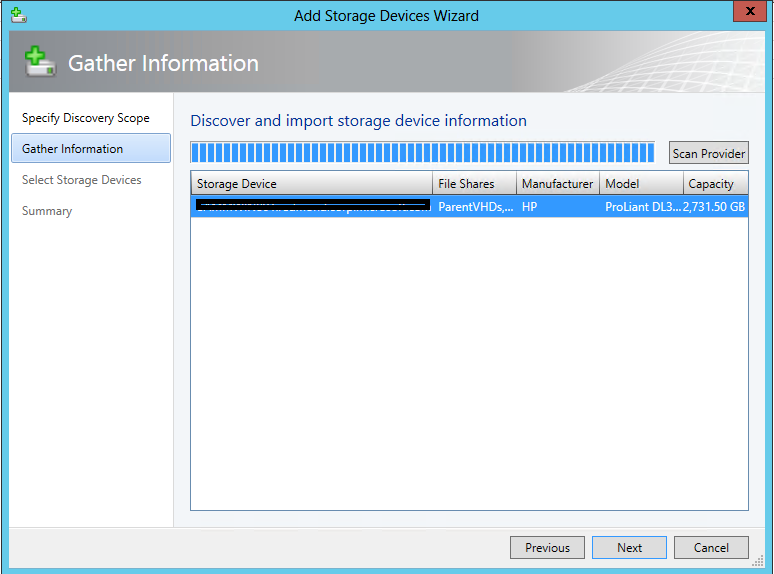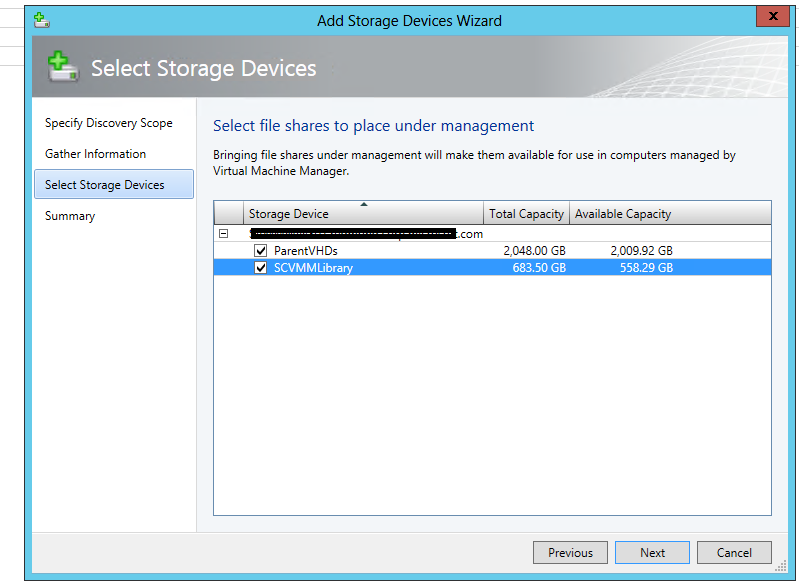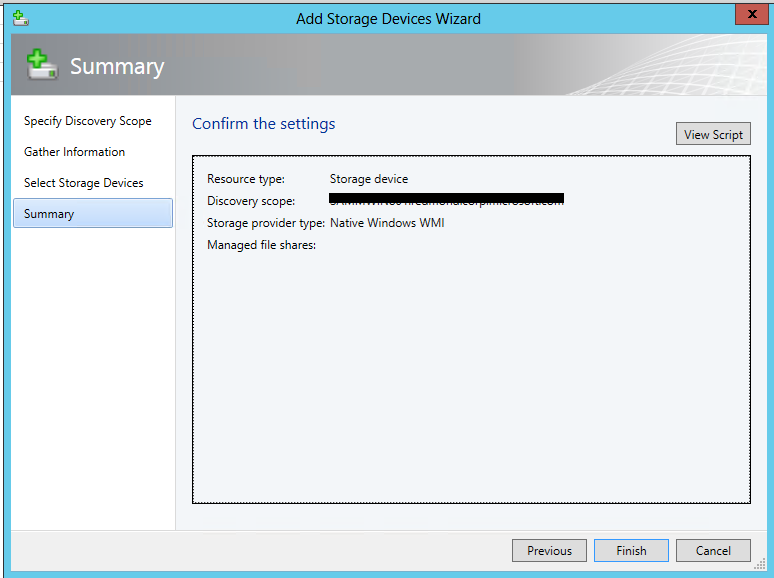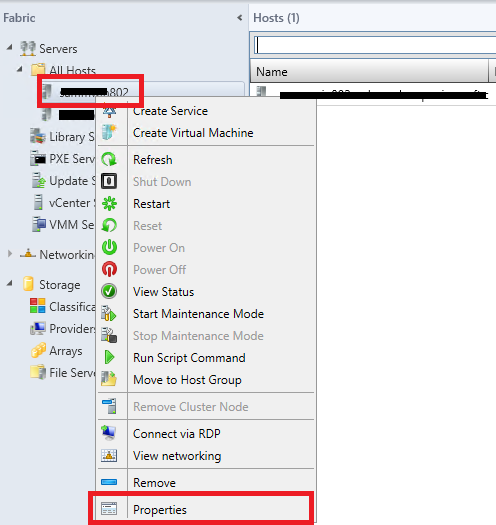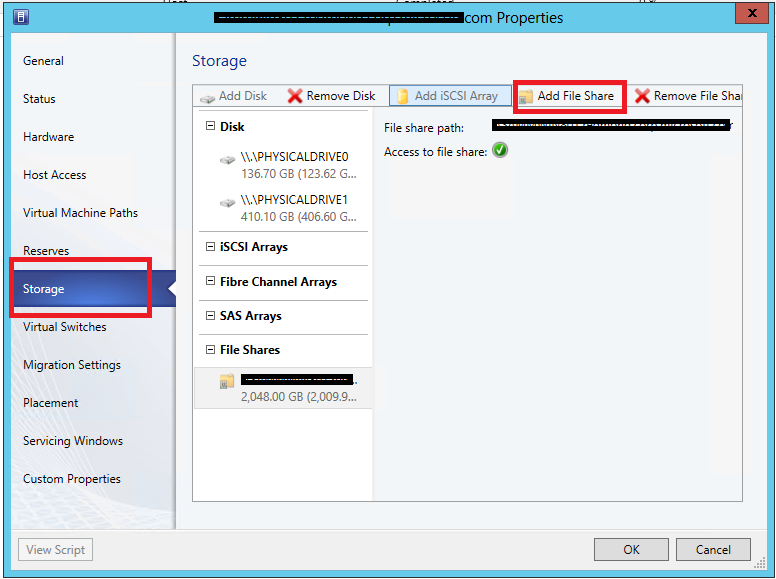How to Register SMB 3.0 Shares in SCVMM 2012 SP1 Beta
In my last blog https://blogs.technet.com/b/trentsh/archive/2012/08/31/server-2012-optimizing-smb-shares-for-hyper-v.aspx I described how to setup SMB 3.0 shares in Windows server 2012 optimized for hyper-v. In this blog I will describe how we can present these shares to hyper-v hosts in SCVMM 2012 SP1. If you don't perform these steps and try to deploy a VM where the parent VHD lives on a SMB share you will receive this error:
Error (13931)
The file \\server801\SCVMMLibrary\VHDs\ENUW2K8R2EESP1X64.vhd is in a share which is not registered to the host server802.contoso.com.
Recommended Action
Register the share to the host, and then try the operation again.
General Assumptions
1. SMB 3.0 shares have already been configured in Windows Server 2012.
2. A domain "Run As Account" has already been configured in VMM. This account will be used for host management. Because the account will be used by SCVMM to modify share and NTFS permissions as well as accessing the SMB share from the hyper-v hosts the account will need admin rights on the hyper-v host machines and the VMM server.
Open SCVMM click on fabric ->right click on storage -> and click on add storage device.
Type in the provider name and select "Native Windows WMI" as the Protocol. Click browse and select the run as account that will be used for host management and click next. Note the provider name is the name of the server hosting the SMB 3.0 share.
At the gather information dialog click next.
Select the shares you setup as SMB 3.0 shares and click next.
At the summary window click finish. Verify your VMM job completed successfully before proceeding to the next step.
While still in the Fabric tab right click one of your hosts and choose properties.
Click on Storage and then click on Add File Share.
In the File Share Path dialog you should see the SMB shares as an available selection. Select one of the shares and click ok. Repeat this process for each host and for each share.
In my next post look for some rapid provisioning stuff through SCVMM 2012 SP1
Hope this helps!
Trent
CISSP, ITILv3, MCP
This posting is provided "AS IS" with no warranties, and confers no rights