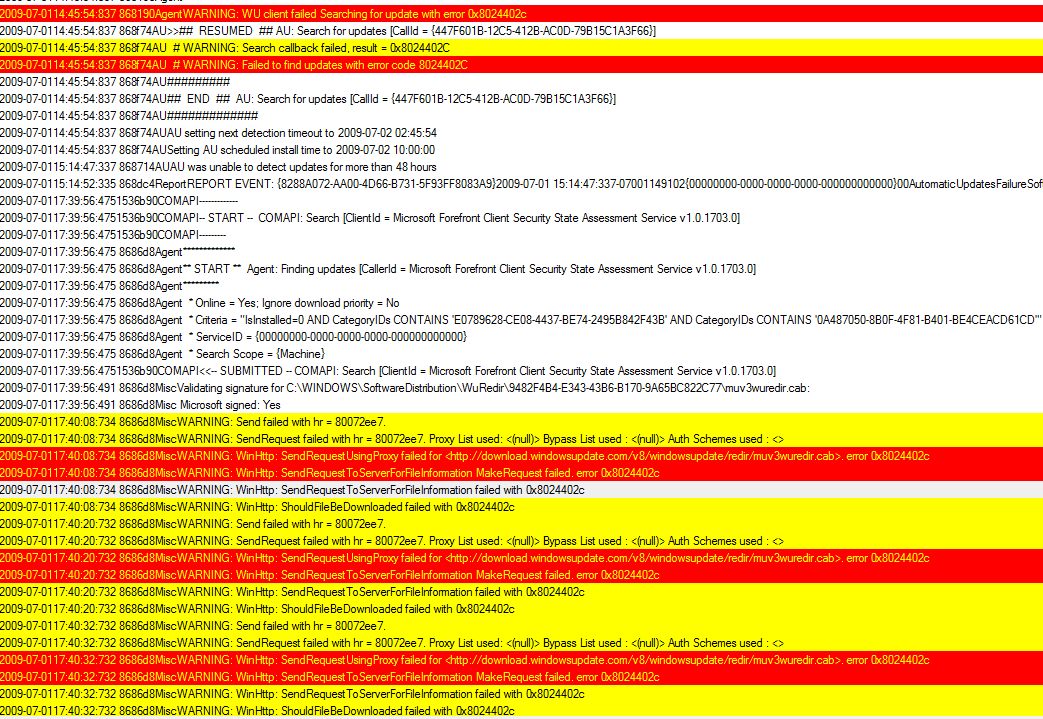[Error number: 0x8024800C] running Windows update
Trent Here,
I recently ran into a problem on some machines that were failing to run windows update. The web service would fail with the following [Error number: 0x8024800C]
I found several posts related to connection errors between a proxy server and firewall settings however none of these applied to my scenario. Looking at the windowsupdate.log file didn't help much either:
I was able to find the following: https://technet.microsoft.com/en-us/library/cc720442(WS.10).aspx on the Windows Update Agent Result codes
Data Store
0x8024800C WU_E_DS_LOCKTIMEOUTEXPIRED The data store section could not be locked within the allotted time.
So the "Data Store" is actually C:\Windows\SoftwareDistribution\DataStore. Interesting. https://support.microsoft.com/kb/971058.
The article was not identicle to what I was seeing but gave me some good ideas
***************Resolution***************
From a command line - net stop "Automatic Updates"
del C:\Windows\SoftwareDistribution\
net start "Automatic Updates"
After that I simply ran windowsupate again and it worked perfectly.
Trent
CISSP, ITILv3, MCP
This posting is provided "AS IS" with no warranties, and confers no rights.