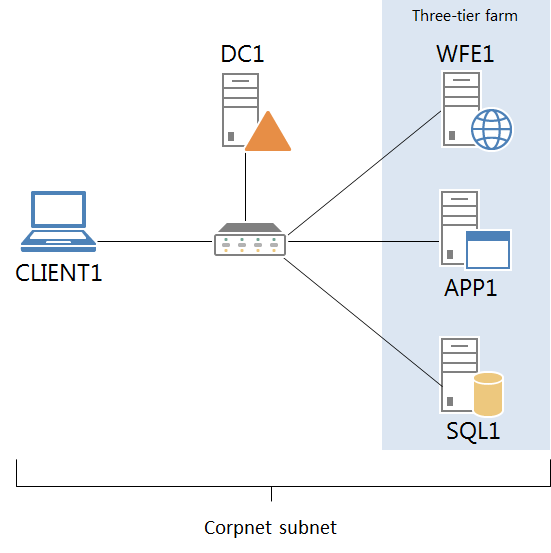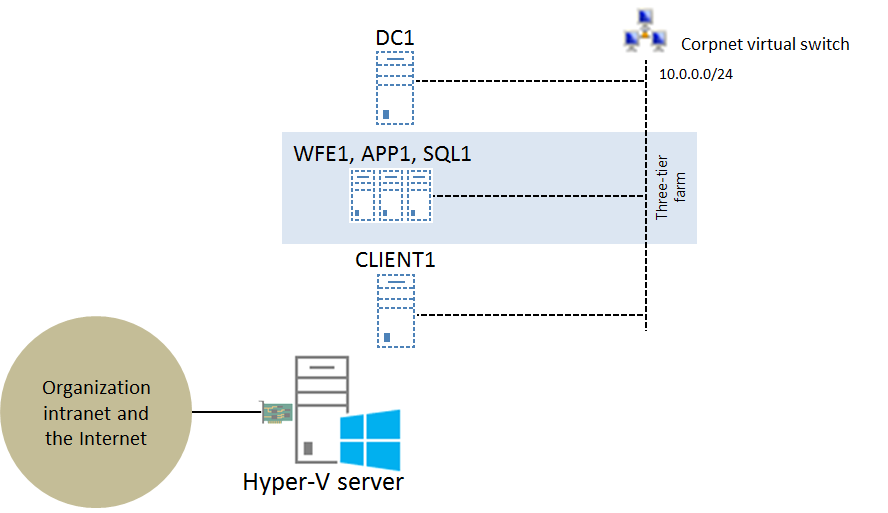Hosting the SharePoint 2013 three-tier test lab on a Windows Server 2012 Hyper-V server
Microsoft test lab guides are deliberately written to be independent of how you actually put them together. For example, you can use physical components (computers and switches/hubs), virtual components (virtual machines and virtual networks/switches), or a combination. For virtual components, you can use the virtualization technology of your choice.
Because more of you are now using Hyper-V in Windows Server 2012 as your virtualization technology, there is new guidance on how to set up various test lab environments using Hyper-V Server 2012.
For SharePoint Server 2013, the new Hosting the SharePoint Server 2013 three-tier test lab with Windows Server 2012 Hyper-V article includes diagrams, guidance, and step-by-step procedures that take you through building out the SharePoint Server 2013 three-tier farm test lab environment on a single Windows Server 2012 Hyper-V server.
This article tells you how to turn the conceptual three-tier farm test lab, which looks like this:
into a virtual switch and a set of virtual machines on a Windows Server 2012 Hyper-V server, which looks like this (click on it to see a larger version):
With this new guidance, you can build out this fundamental environment for planning and testing SharePoint Server 2013 features, capabilities, and scenarios, even if you are new to Hyper-V.
For additional test lab guides that use this three-tier farm infrastructure, see SharePoint Server 2013 Test Lab.
For additional information about virtualization for SharePoint 2013, see Plan for on-premises or hosted virtualization in SharePoint 2013.
Enjoy (physically or virtually)!
Joe Davies
Principal Writer