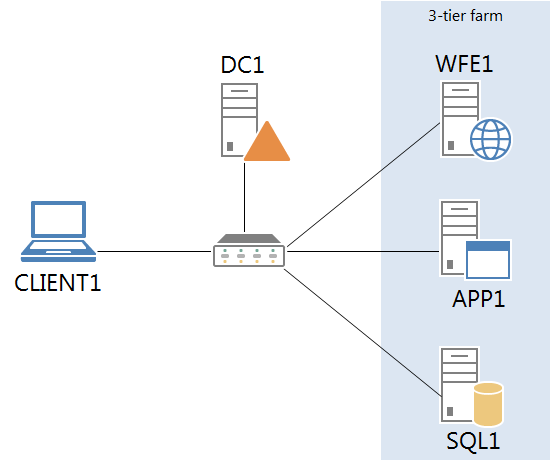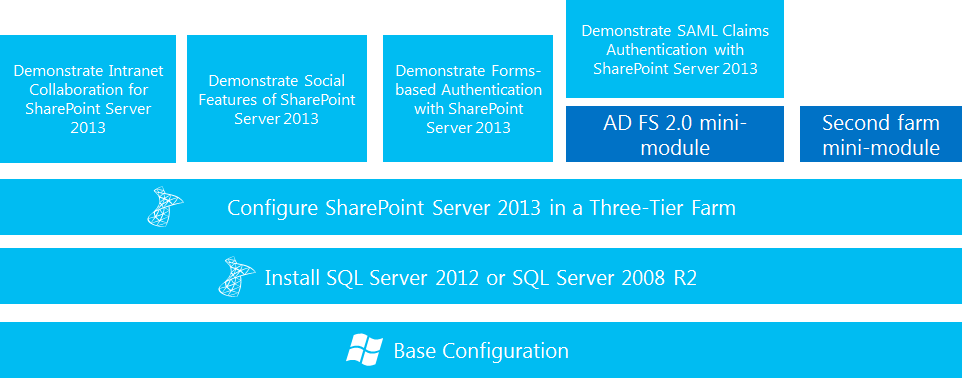New SharePoint Server 2013 Test Lab Guide for Forms-based Authentication
The Test Lab Guide: Demonstrate Forms-based Authentication with SharePoint Server 2013 is now available. This guide shows you how to configure forms-based authentication for user access to the default team site of the SharePoint 2013 three-tier farm. There are step-by-step instructions for the following:
- Step 1: Setting up the SharePoint Server 2013 three-tier farm test lab.
- Step 2: Configuring forms-based authentication by using the Lightweight Directory Access Protocol (LDAP) membership provider.
- Step 3: Demonstrating forms-based authentication from CLIENT1.
This guide is the test lab version of the procedures described in Configure forms-based authentication for a claims-based web application in the TechNet library.
The following figure shows the test lab configuration for this new guide. No new servers have been added.
With recent additions (including the Social Features TLG and the Second farm TLG mini-module), the TLG stack for SharePoint Server 2013 now looks like the following (click on it to see a larger version):
For more information, see SharePoint Server 2013 Test Lab and Test Lab Guides (https://microsoft.com/testlabguides).
Stay tuned to this blog for additional TLGs for SharePoint Server 2013. If there is TLG content that you would like us to consider, please leave a comment on this blog post.
Have you tried something in your SharePoint 2013 test lab that you would like to share with the SharePoint community? If so, please create and publish a modular TLG, a TLG mini-module, or a test lab extension in the TechNet Wiki or in your own publishing venue, such as your blog. Then, update the SharePoint Server 2013 Test Lab portal page with a link to your new content.
To get started with SharePoint 2013, see the following:
- SharePoint 2013 TechCenter (https://technet.microsoft.com/en-us/sharepoint/fp142366)
- SharePoint 2013 Technical Library on TechNet (https://technet.microsoft.com//library/cc303422(office.15))
- SharePoint 2013 Developer Center (https://msdn.microsoft.com/library/jj162979(office.15))
- New SharePoint 2013 Technical Content (https://blogs.technet.com/b/tothesharepoint/archive/2012/07/23/new-sharepoint-technical-content.aspx)
Enjoy!
Joe Davies
Principal Writer