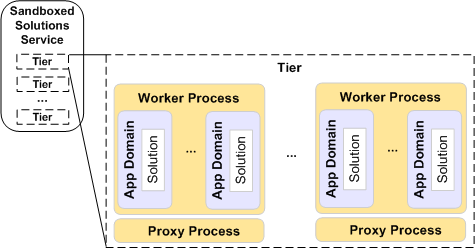Sandboxed solutions: Introducing tiers and resource points
I recently updated our documentation about sandboxed solutions to include new information about tiers and resource points. This blog post briefly describes these two new concepts, and includes links to new and updated articles that contain more information.
Tiers
Tiers in the sandboxed solutions service provide a way to group sandboxed solutions together, based on how well (or poorly) they behave. You can have more than one tier inside the sandboxed solutions service (there is automatically one, by default). As illustrated in the figure below, each sandboxed solution runs inside a single application domain. The application domain runs inside a worker process, which, in turn, resides within a single tier. You can have one or more application domains (essentially, one or more sandboxed solutions), inside a single worker process, and you can have one or more worker processes within a single tier.
This structure provides a way to group or isolate sandboxed solutions to improve performance, security, and reliability. Because sandboxed solutions are monitored for their use of system resources, when a particular sandboxed solution starts using up too many resources, that solution, and all other sandboxed solutions within the same worker process are stopped. You can configure the tiers so that the next time the resource-heavy sandboxed solution runs, it will run in a different tier, and not affect other sandboxed solutions.
For more information about tiers, see Understanding the sandboxed solutions service in Sandboxed solutions overview (SharePoint Server 2010).
For guidance about how to plan for tiers in the sandboxed solutions service, see Plan sandboxed solutions service tiers in the Plan sandboxed solutions (SharePoint Server 2010) article.
For examples of how to configure tiers by using Windows PowerShell, see Configure sandboxed solutions service tiers (SharePoint Server 2010).
Resource Points
As I said earlier, sandboxed solutions are monitored for how many system resources they use. There are 15 specific system resources that are monitored (called resource measures). When any one of these resource measures meets or exceeds a predefined threshold, a resource point is counted towards a quota that has been set for the entire site collection. This happens over and over throughout the course of a single day, as sandboxed solutions use system resources. If enough resource points are accumulated, and the quota for a site collection is met, all sandboxed solutions in that site collection are stopped until the Solution Daily Resource Usage Update timer job runs (usually, every night, unless you have changed it to run at some other time).
The default resource point limits have been carefully tested and should be fine for most scenarios where sandboxed solutions are used. However, farm administrators can adjust the resource point allocations for the 15 resource measures that are affected by sandboxed solutions.
For a complete list of the resource measures and their default settings, see Resource Usage Limits on Sandboxed Solutions in SharePoint 2010 (https://go.microsoft.com/fwlink/?LinkId=217149).
For more information about resource points, see Understanding quotas and resource points in the Sandboxed solutions overview (SharePoint Server 2010) article.
For guidance about how to plan for resource points, see Plan resource usage quotas for sandboxed solutions in the Plan sandboxed solutions (SharePoint Server 2010) article.
For examples of how to customize the resource points to meet the needs of your scenario, see Configure resource points for sandboxed solutions (SharePoint Server 2010).
Cern McAtee
Technical Writer
SharePoint IT Pro content publishing