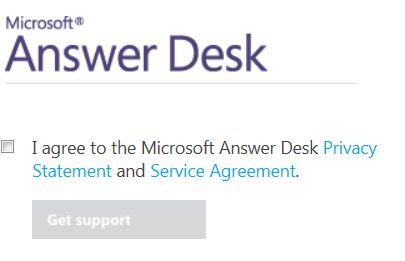Happy IT Pro Holidays: Microsoft gives free-as-in-beer tech support
The new www.answerdesk.com service offers free support 24/7/365 with the option to upgrade to paid support right there if the free session does not suffice. *
*Currently for English-speaking customers, however some Answer Techs do speak other languages, and you can filter/select those ones if you wish.
What’s not to like? This is your get-out-of-tech-support-to-my-friends-and-family-jail-free card! Enjoy
Just sign the paper first
and then pick from the self-service menu:
1. Windows and Office – called “premium software support” ($99/hour if the free session does not work) NOTE: the “latest software": list on the website is Windows 7, Windows Vista, Windows XP, and Office applications (2010, 2007 and 2003).
2. PC optimization (the website does not distinguish or exclude server-class PCs)
3. virus removal and protection
4. one-on-one personal training
You get to select your “answer tech” based on profile information filters, such as their pics, language, service name, number of cases and rating. Curiously, “on line right now” is *not* one of the filter criteria – MSFT – you listening?
From the FAQ (https://www.answerdesk.com/support/faq.s2):
Steps:
- Choose any one of our Answer Techs for a complimentary consult chat. You’ll be able to see whether an Answer Tech is currently online or offline. You can immediately chat with an Answer Tech who’s online, or leave a message for one whose offline. You can browse through the Answer Techs by viewing their profiles and reading about their service history and experience.
- The Answer Tech you choose to speak with will attempt to diagnose and resolve your PC questions during a complimentary troubleshooting session. If the Answer Tech cannot resolve your problem during that time, and one of our service offers is appropriate for you, the Answer Tech will detail an offer and provide explanation of the service. If you wish to arrange a training session, any available Answer Tech can schedule a time that works with your schedule.
- Should you choose to accept the service, you will go through the purchase process, and the Answer Tech will perform the service on the PC. The Answer Tech will use remote assistance to temporarily access your PC, with your permission, to perform the necessary actions to resolve your PC issues. Please keep in mind we currently only accept major credit cards as payment.
System Requirements:
- Broadband internet connection for remote access
- Windows XP SP1, Windows Vista, or Windows 7
- Internet Explorer 7 and higher or Mozilla Firefox 3.6 and higher
- 300 MHz or higher (processor clock speed recommended), 233 MHz minimum required (single or dual processor system)
- Intel Pentium/Celeron, or AMD K6/Athlon/Duron, or compatible processor recommended
- 256MB RAM or higher recommended (The minimum may limit performance and some features)
- SVGA (1024x768) or higher
- Recommended use of default browser security setting levels
- Macromedia Flash 8 and up