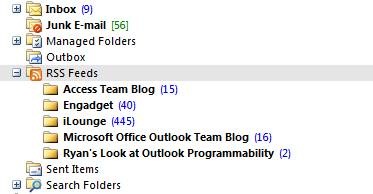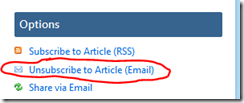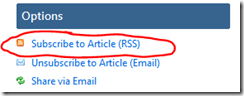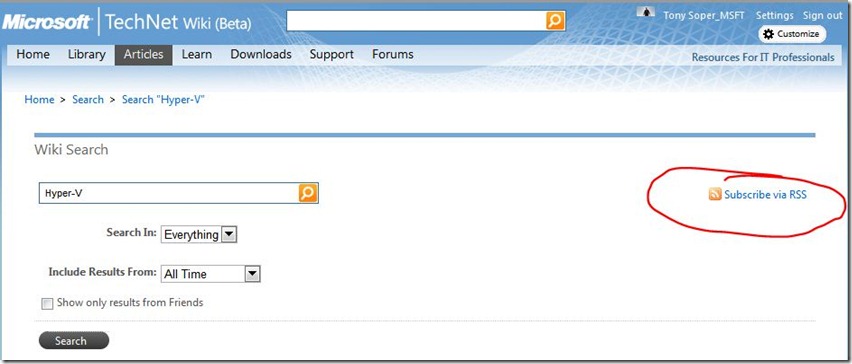TechNet Wiki (Beta) Safari (Beta): How to Find Stuff on TNWIKI
The new TechNet Wiki (Beta) is (wide) open and folks are contributing some valuable content, and trying new things. As the content set grows, it becomes more and more challenging to find stuff. Inthe Beta, most folks are missing that the search bar at the top of the TN Wiki page is for searching the wiki. (noted for Vnext in the TNWIKI Forum).
You can also subscribe to lots of stuff using RSS, pipe that into Outlook, and then run rules on the folders to bring things to your attention.
While Outlook is running, it will periodically check the feeds to which you have subscribed and download any new content. Outlook shows an unread count for each feed next to the folder, so you can quickly see if there are new items you haven’t read yet. Because Outlook downloads the RSS feed data from onto your computer, you can access that data even while offline.
You can delete posts as you read them or keep posts of interest long after they have been removed from the feed. You can also categorize posts, move them to a separate folder, or flag them for follow up as you please.
On the wiki you can also subscribe to an article. When you click Post an article and create your content, by default the Email me updates to this page option is checked.
When you click Save, an email "subscription" is created and you will receive e-mail notifications to the address associated with your user name whenever the page is changed. This notice look like this.
To turn off these notifications, in the Options menu, click Unsubscribe to Article (Email),
You can also subscribed to any article (not just the ones you start)
RSS feed notification
Click the RSS button on your browser to copy the RSS feed for the content page you are on. For example, in IE8, it looks like this:
I use the RSS feed for a search:
User Activity Monitoring
If you use Add as Friend on another user, you will see the content they work on displayed on the Activity page of the Wiki homepage and <where else?>
To add a user as a friend, click on their username. Click Add as Friend.
Tag monitoring
You can subscribe to an RSS feed for a tag. Whenever you update your feed reader, you will get notification of new content with that tag.