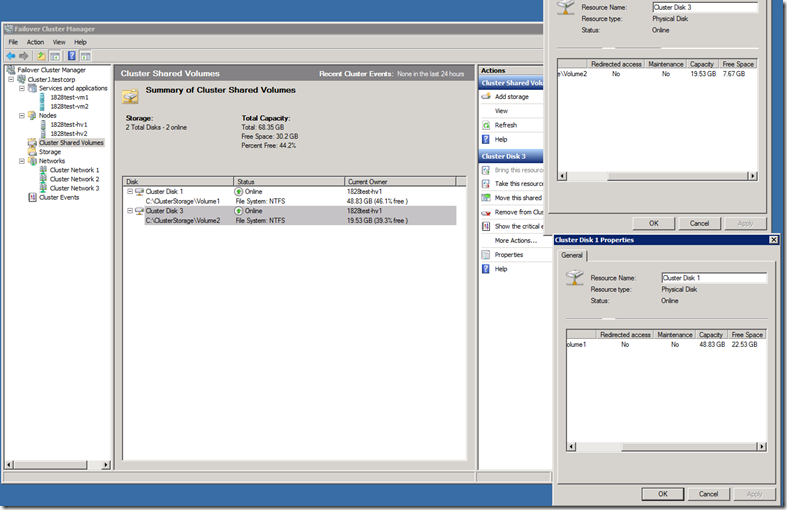Hyper-V R2 How To: Check CSV Free Disk Space
1. Open CluAdmin.msc
2. Click “Cluster Shared Volumes
4. Click the Volume (Cluster Disk also identified by C:\ClusterStorage\Volume…), right click and select “Properties”
Both “Capacity” and “Free Space” are shown.
If you use PowerShell you can use the command-line, for example:
Get-WmiObject win32_volume | where-object {$_.Label -eq "VMs LH & 2k3"} | ft Label,Capacity,FreeSpace