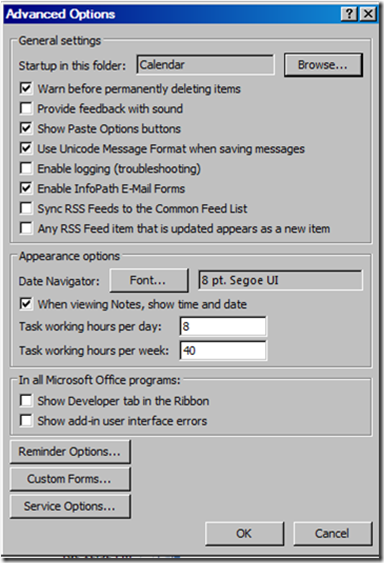How To: Prevent E-mail Bankruptcy
It just gets harder and harder to filter e-mail and get things done. I took a step today you can make to avoid declaring e-mail bankruptcy: make Calendar view your default in outlook.
- On the Tools menu, click Options.
- Click the Other tab, and then click Advanced Options.
- Under General Settings, next to the Startup in this folder box, click Browse.
- In the Select Folder dialog box, select the folder you want to appear when you start Microsoft Outlook.
This helps me keep focused on the big “rocks” I have “planted” on my calendar in order to get stuff done.