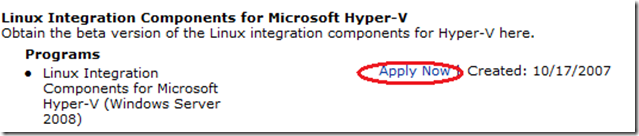Hyper-V How To: Download Linux Integration Components (Beta)
Linux Integration Components for Microsoft Hyper-V is available publicly.
To get it, please the following steps:
1. Login to https://connect.microsoft.com with a Live ID.
2. Click “CONNECTION DIRECTORY” on the top of the page
3. Click Category: Server, and scroll to find the “Linux Integration Components for Microsoft Hyper-V” in the middle of the page.
4. Click “Apply Now” to apply for access.