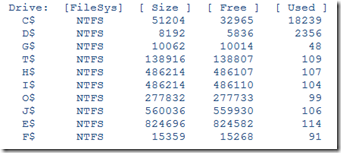Hyper-V How To: Check Free Disk Space
VHD proliferation or other disk-bloat make it necessary for you to move something? Need to check free disk space on the remote server before you move? Here's a couple of ways to do it.
The WMI Command-line (WMIC) tool provides a simple command-line interface to WMI. This allows you to use WMI to manage computers running Microsoft Windows. You can use WMIC from any computer running Windows XP Professional or an operating system in the Windows Server 2003 family to remotely manage any computer with WMI installed. WMIC does not have to be available on the remotely managed computer for WMIC to manage it. You can use it to get device data like this:
- WMIC /Node: <SERVERNAME> LogicalDisk Where DriveType="3" Get DeviceID,FreeSpace,Size /format:list > %SystemDrive%\DiskInfo.txt
There is a Vista gadget available at: https://prestonhunt.com/story/107
You can download a free VBscript from the Script Center:
VB: List Free Disk Space Information for a Set of Computers
VB: Log Disk Information to an Excel Spreadsheet
VB: Show Disk Usage for All Hard Disks
VB: Write Disk Space Information to a Text File
You can ask someone on the scripting forum.
Or you can use Srvinfo.exe: Remote Server Information - available in the Windows Server 2003 Resource Kit Tools, will give you something like this:
C:\>srvinfo \\servername
The command line
(for /f %1 in (names.txt) do srvinfo \\ %1) >> serverinfo.txt
does a srvinfo.exe on all the server names in a file called names.txt then dumps the output to another text file called serverinfo.txt