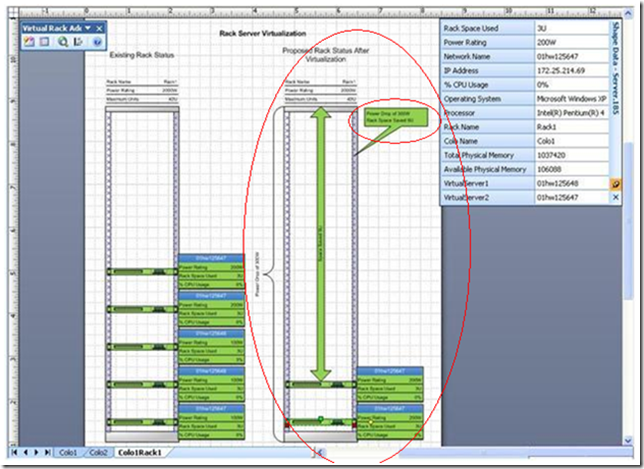Hyper-V Visio Stencils and Rack Visualization
If you need to produce diagrams as part of your Hyper-V deployment planning, you can download Hyper-V stencils for Visio and simultaneously using the free Microsoft Office Visio 2007 Professional Add-In for Rack Server Virtualization (Virtual Rack). Installing this add-In adds a new template called “Rack Server Virtualization“ under the “Connectors” Templates category. You can use this template without running the tool.
NOTE: this tool requires local admin privileges on every server you run it on, as well as:
1. .NET Framework 2.0
2. Microsoft Office Visio 2007
3. Microsoft VSTO 2005 SE Runtime
Running the inventory and analysis tool (if your datacenter allows it) gives you a visual picture of Power Drop and Rack space saved according the target virtualization consolication factor you entered (by default 3:1):
You can set the consolidation criteria based on several factors:
1. Power Rating: The server with higher Power Rating is considered to be a better candidate than server with lower Power Rating.
2. Rack Space Used: A Server that occupies more space is merged into the Server that occupies less space to minimize the space occupied by the Servers within a Rack.
3. CPU Utilization: A Server with lower CPU Utilization is merged into the Server with higher CPU Utilization.
4. Physical Memory: Server with lower Physical Memory will be merged into the Server with higher Physical Memory.