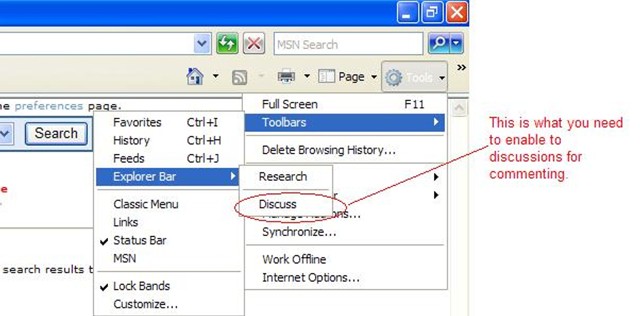How to Turn on Discussion in IE 7
My team uses the "discuss" a web page feature constantly for technical reviews of content we are developing. We save the design spec, or the draft topic or other content from Word to .MHT format. Then we post the .MHT file to our sharepoint site and send the link to the webpage to everyone we wish to review the content. Folks enter their comments threaded inline to the doc, and at the end, we go through and resolve them back into the content.
We could also just post the Word .DOC file to the sharepoint, turn on tracked changes, and educate all our reviewers how to check-out, insert comments, and check-in - but we have found that we get both a greater quantity and higher quality of review comments by using the "web discussion" method. That's what our PMs and Devs in particular prefer, so that's what we use.
TIP: Turning on the alert feature in sharepoint where you have posted the MHT allows you to keep a running tab on how much discussion is going on.
However, when I recently upgraded to IE 7, the button for commenting on the web page was no longer there.
What the heck?
In case you need it as well, turn it on by clicking View> Explorer Bar> Discuss.
Click the tumbnail to see a screenshot
Enjoy.