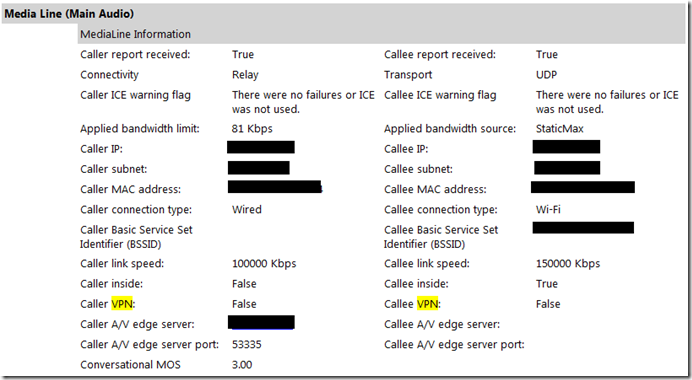How does Lync QOE determine the connection as a VPN?
October 19 update due to a follow up question from a peer
- This article speaks to a known issue under Vista https://support.microsoft.com/kb/928906
- You can check the network properties of the connection and see if Windows displays this as a VPN. The Windows OS is checking this same flag so if set correctly, Windows will show the VPN specific property tab.
- The VPN vendor could write code to check the flags per https://technet.microsoft.com/en-us/library/aa365941(v=VS.85).aspx
Please remember I am not a developer so if you require more assistance I would need to suggest the TechNet and MSDN forums or open a support ticket to investigate the VPN solution.
Original Article
When you find yourself reviewing the Quality of Experience (QOE) data for calls there will be calls noted as VPN as seen in this image (I blacked out the IP address details):
The question many customers have is how is a call identified as VPN? The answer below comes courtesy of William, one of our Voice Program Managers.
The VPN flag in QoE is set based on the a property exposed (IfType) to the OS by the VPN network driver. If this value is set incorrectly, it is possible that the VPN flag will not be set correctly. Specifically I think we are looking for IF_TYPE_TUNNEL (131)
Here is link to MSDN site about the IfType: https://msdn.microsoft.com/en-us/library/aa366058(v=vs.85).aspx
If a customer has commented that the QoE flag is not set correctly, what type of VPN are they using?
When they connect, does Windows identify that it is a VPN connection?
TomL LCSKid