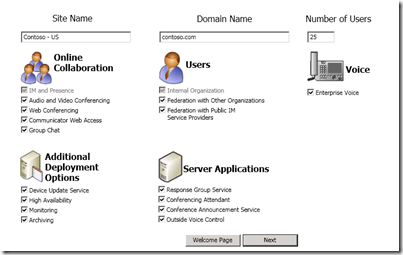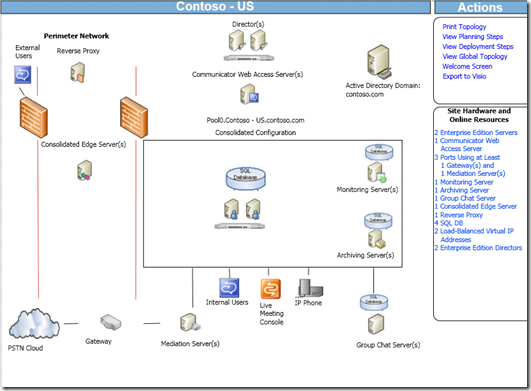OCS 2007 R2 – Planning: Workbook and Tool
I am going to work through the deployment as we suggest our partners to do. We provide them a planning workbook (currently discussing to be released as part of document set) and the planning tool. The planning workbook is designed to provide an overview of the product at a very high level and then a table with all of the roles and then a section with questions for each role. The workbook is designed to ask the partner to document their topology while providing them notes and comments on tools, updates, or items to be aware of as well the questions are designed to get them thinking about other teams that might need to be involved such as the telephony teams, network or firewall teams and security. Most of our partners are small enough that it is either the same person or a very small team working together.
Because the planning tool is released I will walk through it and provide the output of what I find and then also choose to deploy.
After answering the initial questions this is what my site looks like. Note that I chose High Availability simply because I want a SQL backend and if you don’t choose high availability the option would be for Standard Edition. I can deploy 1 FE without a load balancer.
and when I finish the questions regarding scale (how many users for CWA, Voice, etc) I have the following topology. As you can see above I only selected 25 users and so I chose to enable all users for all features. The links in the Site Hardware and Online Resources can be selected on the right pane as well I can drill down into any item in the diagram. I can also export the topology for Visio. I did find one known issue which is that the export requires Visio and not the viewer in html. I found this running on Windows 2008 with Hyper-V and only having the core Office 2007 suite installed.
Next will be installing OCS R2 which will require the AD Migration step!