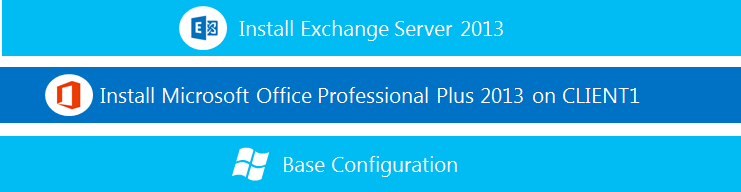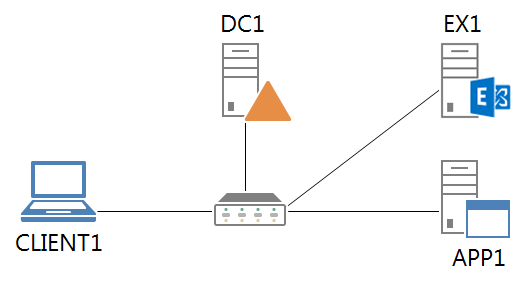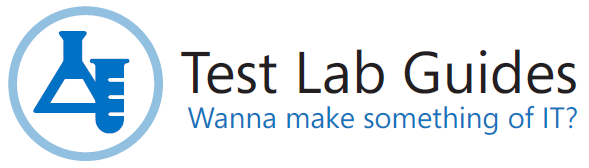Installing Exchange Server 2013 TLG now available
Hey TLG and Exchange fans,
Test Lab Guide: Install Exchange Server 2013 is a new modular Test Lab Guide (TLG) published in the TechNet Wiki. With this new TLG, you do the following:
- Install Microsoft Office 2013 Professional (evaluation version) on CLIENT1
- Add a new server named EX1 and join it to the corp.contoso.com domain
- Install Exchange Server 2013 (evaluation version) on EX1
- Test the sending and receiving of email from one user to another on CLIENT1
Here is the stack diagram (click on it to see a larger version):
Here is the lab diagram:
The resulting test lab has a working Exchange Server 2013 intranet email server for the Contoso Corporation. This lab environment can be used as a basis for other TLGs or test lab extensions that use Exchange Server 2013.
Because this TLG is adding a new server, it can conceivably be added anywhere in a TLG stack. Additionally, although not explicitly tested with Windows Server 2012 and Windows 8, you can also use the Windows Server 2012 Base Configuration TLG. You will need to translate some of the procedures to their counterparts in Windows Server 2012 and Windows 8.
If you are new to Exchange Server 2013 or just want to play around with it in a test lab, take a look at this new TLG.
Install, send email, but don't forget to enjoy!
TLGs: The mission is a lab.
Reader challenge: The above TLG tag line is based on a famous movie poster tag line. Name the movie and the original tag line in the comments.
Joe Davies
Principal Writer