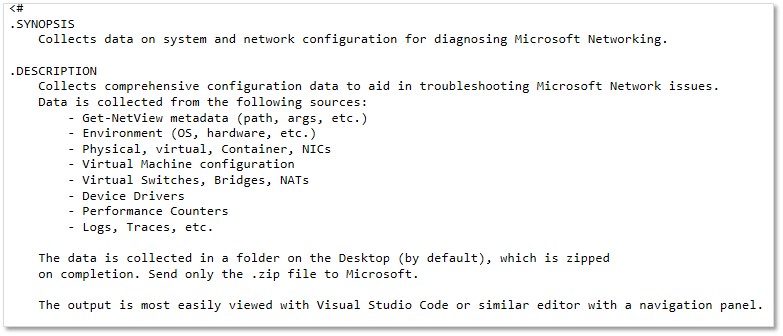Tip of the Day: Gathering Network Configuration Information using Get-NetView
Today's tip...
Do you need to collect network information from a customer’s server for a quick and easy analysis? Then why not try the Get-NetView PowerShell script available on GitHub?
- Simply copy and execute the code on the target system. Just like a lightweight version of an SDP (or an MPS Report for those old folks out there) it will collect system and network configuration into a zip file for easy transfer and analysis.
- Open the resulting dataset in Visual Studio Code for a nice hierarchical view.
EXPERT TIP - As with any diagnostic tool or process which may be unfamiliar, always thoroughly test it yourself before sending it as part of a customer action plan.
For more information and a demo on this and other tools, see Networking Diagnosis for the High Performance Datacenter presented by data plane ninja Dan Cuomo at January’s MS Ready in Seattle.
(Please Note – At the time of this writing, the Digital Ready site is undergoing maintenance. Please check back later if you have problems viewing the presentation)