(Cloud) Tip of the Day: Get started with Power BI service (app.powerbi.com)
Today's tip...
This tutorial helps you get started with Power BI service. For an understanding of how Power BI service fits in with the other Power BI offerings, we highly recommend that you start by reading What is Power BI. 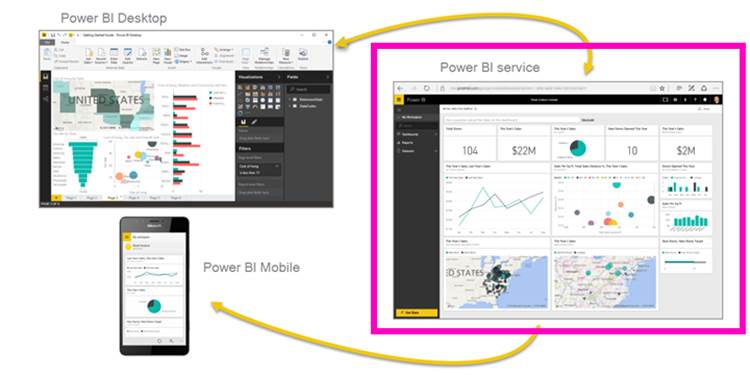
In this tutorial, you complete the following steps:
- Find other getting started content for Power BI service
- Sign in to your Power BI online account, or sign up, if you don't have one yet
- Open the Power BI service
- Get some data and open it in report view
- Use that data to create visualizations and save as a report
- Create a dashboard by pinning tiles from the report
- Add another visualization to your dashboard using the Q&A natural language tool
- Clean up resources by deleting the dataset, report, and dashboard