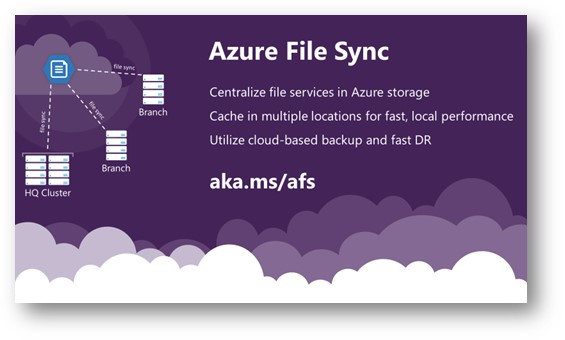Tip of the Day: Azure File Sync is now Generally Available
Today's tip...
On July 19th, it was announced that Azure File Sync is now generally available! This is big.
Azure File Sync extends on-premises Windows Server File Servers into Azure, enabling our customers to quickly and efficiently start adopting the benefits of Azure while maintaining the local performance of their on-premises Windows Server. Essentially, Azure File Sync makes Windows Server a hot cache on-premises and it’s elegant:
- Step 1: Download and install the Azure File engine on to a Windows File Server running Windows Server 2019, 2016 or 2012 R2.
- (physical or virtual, can be running anywhere)
- Step 2: Register Windows File Server with Azure
- Step 3: Configure Azure File Sync with how much free space you want to keep on-premises.
- For example, say you want to keep 25% free on-premises
You’re done!
Now, Azure file sync will AUTOMATICALLY keep the file server 25% free and AUTOMATICALLY tier the coldest data (i.e. hasn’t been touched by age) storage up to Azure. The customer benefits are huge:
- The customer now has virtually bottomless file storage. Azure File Sync will keep moving old data up to the cloud maintaining free space. No more running out of space.
- To the end users, files still appear as if they’re on the file server. If a user goes to grab an old file, the file will automatically be retrieved from Azure and run on the local file server because it’s hot again!
- Files can be synced across multiple sites! Suppose you have files you want to share with Seattle, New York, Paris, Sydney and London. Configure the Sync and Azure File Sync will handle the rest.
- Once files are being replicated to Azure, now Azure services can access them ALL IN AZURE without needing to reach back down on-premises because they already reside in AZURE! Thus, we have just reduced network bandwidth as well!
- Because these files are synced with Azure, you can now backup these up with Azure backup (with encryption of course) to safeguard the data.
Related Links:
Azure File Sync is now generally available! Azure File Storage Product Page Planning for an Azure File Sync deployment
Azure File Sync was highlighted in the Windows Server Virtual Summit Keynote – (22:30 in the Keynote)