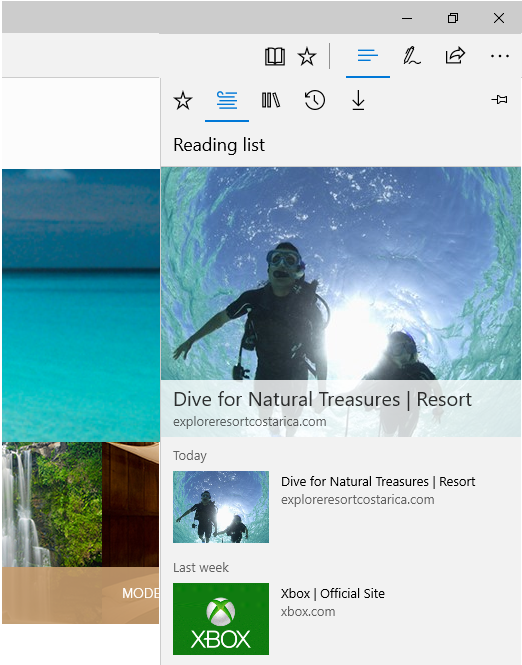Tip of the Day: Take your reading with you
Today's tip...
Reading list in Microsoft Edge gives you a place to save articles, e-books, or other content you want to read later—on the bus, over the weekend—whenever you like. You'll see your reading list on all your Windows 10 devices when you sign in with a Microsoft account.
You can also read e-books in your browser. Select any book (.epub format) on the web, and it'll automatically open in Microsoft Edge where you can save it to your reading list.
Ref: https://support.microsoft.com/en-us/help/17204/windows-10-take-your-reading-with-you