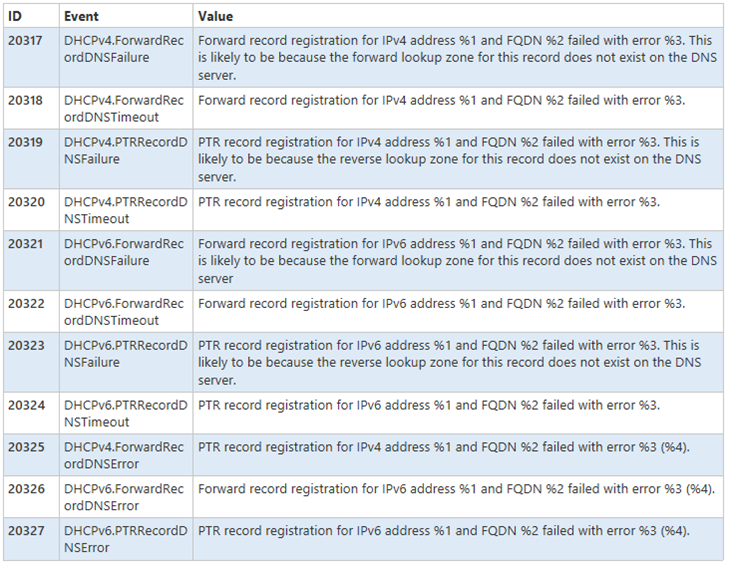Tip of the Day: Windows Server 2016 DHCP: Combatting DDNS Registration Failures
Today’s Tip…
Dynamic DNS name registration failures or delays is a common problem in environments where the updates are managed by a DHCP server. Common causes for the problem include misconfigurations, specifically the failure to create a required reverse-lookup zones, which result in the DHCP servers update queue getting backed up. Both Windows Server 2016 and Windows 10 v1607 include enhancements designed address these problems.
Improved Event Logging
In versions prior to Windows Server 2016, DHCP server logs did not give a great deal of detail as to why DNS registrations might be failing. Windows Server 2016 adds new event details aimed at helping DHCP admins identify the cause of DNS registration failures before they feel the need to open a support incident.
New Client Retry Behavior
Consider the following:
When configured to do so, a DHCP server will attempt to register the clients host name with DNS.
If this attempt fails for any reason, the DHCP server will mark the update as ‘pending’ and queue it to be processed later.
When this occurs, client implementations prior to the Windows 10 v1607 will make three additional retry attempts spaced at 5 minute intervals.
This result in three more registration requests, which can cause the DHCP server update queue to grow and contribute to even further delays.
To help mitigate this type of problem, retry behavior in Windows 10 v1607 has been updated so that it will not make any retry attempts in configurations where the DHCP Server is responsible for DDNS name registration.
NOTE - In scenarios where there is no DHCP server, or the DHCP server is not configured to register names on behalf of the client, the client retry behavior will be the same as in previous versions (e.g. 3 attempts after an initial failure).
What if you want to keep the old retry behavior?
In some instances, there may be reasons why administrators want to maintain the previous retry behavior. If so, the following registry keys can be used to set the number of retries desired. This value needs to be added on the DHCP Server, not the client.
"HKEY_LOCAL_MACHINE\System\\CurrentControlSet\\Services\\DhcpServer\ DnsRegistrationMaxRetries”
REG_DWORD 1-3 (number of retry attempts)