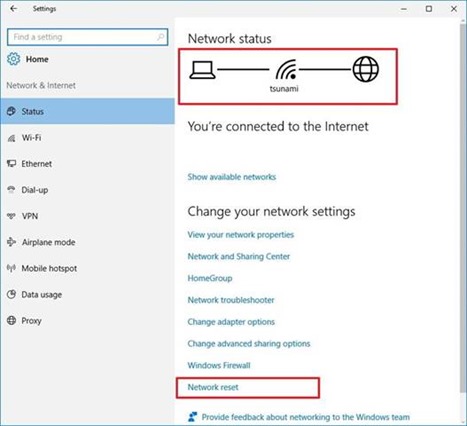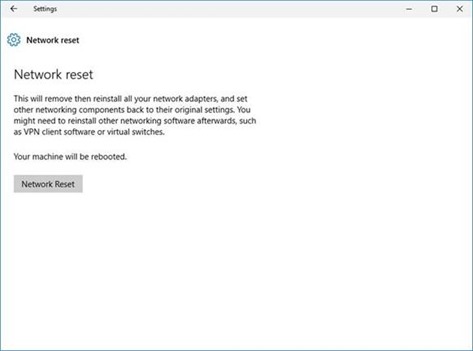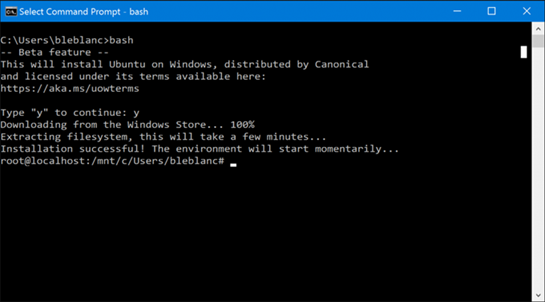Tip of the Day: What's New In Windows 10 Insider Builds - Wi-Fi Sense Changes and More
Today’s Tip…
Here are a few things you can expect to find in recent Windows 10 Insider Preview Builds.
- Network and Internet Settings
- Wi-Fi Sense Changes
- Wi-Fi Quick Action changes
- USB Ethernet Support with Continuum (Mobile)
- Run native Bash on Ubuntu on Windows
Network & Internet Settings
On System > Network & internet > Status there is an updated interface with a new icon. The troubleshoot a network connection and perform a network speed test buttons (seen in previous builds) have been removed.
On the latest Insider preview of Windows 10, you'll also notice a Network reset link, which is a new feature that allows users to remove and reinstall all network adapters to reset the settings to its original state. (This feature was also included on build 14328.)
Wi-Fi Sense Changes
On System > Network & internet > Wi-Fi, the Wi-Fi Sense feature that allows you to share wireless credentials with people in your contact list has been removed.
We have removed the Wi-Fi Sense feature that allows you to share Wi-Fi networks with your contacts and to be automatically connected to networks shared by your contacts. The cost of updating the code to keep this feature working combined with low usage and low demand made this not worth further investment. Wi-Fi Sense, if enabled, will continue to get you connected to open Wi-Fi hotspots that it knows about through crowdsourcing.
Wi-Fi Quick Action Changes
The Wi-Fi Quick Action directly takes you to the “View Available Network” flyout instead of turning ON/OFF your Wi-Fi. We received a lot of feedback on this from Windows Insiders and customers who were confused by the Wi-Fi Quick Action.
USB Ethernet Support with Continuum (Mobile)
Continuum-capable phones now include support for most USB Ethernet adapters. If you connect a USB Ethernet adapter your Lumia 950 or Lumia 950 XL via the Microsoft Display Dock for example – you will have network connectivity through an attached Ethernet cable. A few notes on this feature:
- You may see an error message the first time you connect. There is nothing wrong with your adapter, and the message will be eliminated in a future update.
- Not all adapters are supported yet – more will be added in a future update.
- In this update, you will not see a visual indicator that you are connected, so if you want to double-check that it’s working you can turn off Wi-Fi and cellular data.
- Windows 10 Mobile supports proxy configuration for Wi-Fi and VPN connections. Proxy support for LAN connections will be available in a future update.
Run native Bash on Ubuntu on Windows
You can now natively run Bash in Windows. To do this, you first need to turn on Developer Mode via Settings > Update & security > For developers. Then search for “Windows Features” and choose “Turn Windows features on or off” and enable Windows Subsystem for Linux (Beta). To get Bash installed, open Command Prompt and type “bash”. For more details, see this blog post.
Read more on the Windows Insider Blog