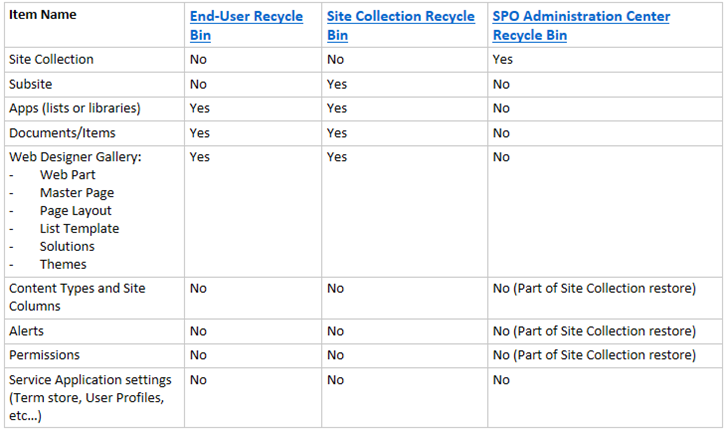(Cloud) Tip of the Day: SharePoint Online restore options
Today’s Tip…
SharePoint Online provides multiple recovery options for different items. SharePoint Online has two stages to recover items. As a Site Collection admin, you can restore from the End-User and Site Collection Recycle Bin. As a Global Admin you can recover a deleted site collection from the SharePoint Online Administration Center Recycle Bin.
Here is a matrix of what you can and can't recover…
Additional Information…
- For things that can't be recovered the self-help, you can contact Microsoft Support. However, backups are only stored for 14 days.
- Backups occur every 12 hours.
- Only Site Collections can be recovered. Not individual items.
- For self-help recovery, things remain in the recycle bin for 90 days. However, it may remain a little longer, Some say up to 93 days but this has never been confirmed.
- Items deleted will first go in to the end-user recycle bin, items deleted from end-user recycle bin will go in to the Site Collection recycle bin
Resources…