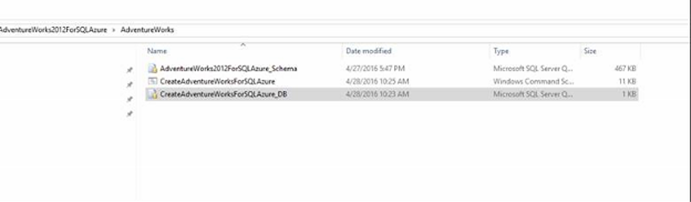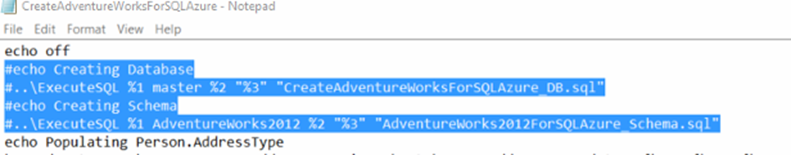(SQL) Tip of the Day: Import AdventureWorks to SQL Azure
Today’s Tip…
Steps to import AdventureWorks database to SQL Azure :-
New portal has sample database to import but seems like it has only few tables. Steps to use the sample database from portal are here - https://blogs.msdn.microsoft.com/kaevans/2015/03/06/adventure-works-for-azure-sql-database/
currently outlined method is not working from the codeplex link. Below are the modifications done to make it work.
AdventureWorks2012database for SQL Azure :-
1. Download AdventureWorks2012database for SQL Azure from the link https://msftdbprodsamples.codeplex.com/releases/view/37304 to your local machine
2. Go to folder where AdventureWorks downloaded
3. Open SSMS 2016, Right click server node and execute CreateAdventureWorksForSQLAzure_DB
4. Once DB created, Right click on created database and execute script AdventureWorks2012ForSQLAzure_Schema shown in screen shot
5. Once schema created, go to directory where CreateAdventureWorksForSqlAzure.cmd located and open the cmd file in notepad and comment first few lines with “#” like below and save it
6. Populate data by opening saved command prompt (Run as administrator) to directory cmd file located and run like below
CreateAdventureWorksForSqlAzure.cmd "servername" "sarita@servername" "pwd"
(Please replace it as your server name, login and password)
7. Once it copies the data, check the tables in SSMS