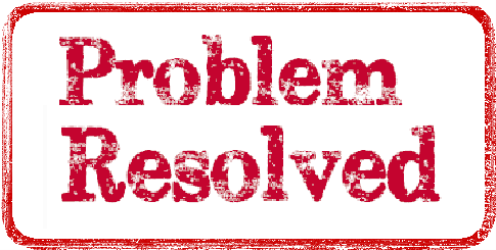Tip of the Day: Previously Hard to Locate, but EXTREMELY Valuable Windows 10 Links are now Easily Found
Today’s Tip…
I have been communicating with some awesome contacts in the Content World about Windows 10 deployment and customization documentation concerns. Have you found that past searches for Windows 10 Deployment leads you to Windows Vista TechNet documentation? Not the case any longer!
With that issue fixed, here are some of the great links that came up from those early conversations. Enjoy!
Change history for Deploy Windows 10
This topic lists new and updated topics in the Deploy Windows 10 documentation for Windows 10 and Windows 10 Mobile.
Windows 10 deployment scenarios
To successfully deploy the Windows 10 operating system in your organization, it is important to understand the different ways that it can be deployed, especially now that there are new scenarios to consider. Choosing among these scenarios, and understanding the key capabilities and limitations of each, is a key task.
Deploy Windows 10 with the Microsoft Deployment Toolkit
This guide will walk you through the process of deploying Windows 10 in an enterprise environment using the Microsoft Deployment Toolkit (MDT), and MDT 2013 Update 1 specifically.
Deploy Windows 10 with System Center 2012 R2 Configuration Manager
If you have Microsoft System Center 2012 R2 Configuration Manager in your environment, you will most likely want to use it to deploy Windows 10. This topic will show you how to set up Configuration Manager for operating system deployment and how to integrate Configuration Manager with the Microsoft Deployment Toolkit (MDT) or, more specifically, MDT 2013 Update 1.
Upgrade to Windows 10 with the Microsoft Deployment Toolkit
The simplest path to upgrade PCs that are currently running Windows 7, Windows 8, or Windows 8.1 to Windows 10 is through an in-place upgrade. You can use a Microsoft Deployment Toolkit (MDT) 2013 Update 1 task sequence to completely automate the process.
Upgrade to Windows 10 with System Center Configuration Manager
The simplest path to upgrade PCs currently running Windows 7, Windows 8, or Windows 8.1 to Windows 10 is through an in-place upgrade. You can use a System Center Configuration Manager task sequence to completely automate the process.
With Windows 10, you can quickly upgrade from one edition of Windows 10 to another, provided the upgrade path is supported.
Deploy Windows To Go in your organization
This topic helps you to deploy Windows To Go in your organization. Before you begin deployment, make sure that you have reviewed the topics Windows To Go: feature overview and Prepare your organization for Windows To Go to ensure that you have the correct hardware and are prepared to complete the deployment. You can then use the steps in this topic to start your Windows To Go deployment.
Update Windows 10 images with provisioning packages
Use a provisioning package to apply settings, profiles, and file assets to a Windows 10 image.
Sideload line-of-business apps in Windows 10.
This guide is designed to help organizations that are planning to use volume activation to deploy and activate Windows 10, including organizations that have used volume activation for earlier versions of Windows.
Windows 10 deployment tools reference
Learn about the tools available to deploy Windows 10.
Manage Windows 10 Start Layout Options
Customize and Export Start Layout
The easiest method for creating a customized Start layout to apply to other Windows 10 devices is to set up the Start screen on a test computer and then export the layout.
Customize Windows 10 Start with Group Policy
This topic describes how to update Group Policy settings to display a customized Start layout when the users sign in. By creating a domain-based GPO with these settings, you can deploy a customized Start layout to users in a domain.
Customize Windows 10 Start with ICD and Provisioning Packages
In Windows 10 Enterprise/Education, you can use a provisioning package that you create with Windows Imaging and Configuration Designer (ICD) tool to deploy a customized Start layout to users. No reimaging is required, and the Start layout can be updated simply by overwriting the .xml file that contains the layout. The provisioning package can be applied to a running device. This enables you to customize Start layouts for different departments/organizations, with minimal management overhead.
Customize Windows 10 Start with Mobile Device Management (MDM)
In Windows 10 Enterprise/Education, you can use a mobile device management (MDM) policy to deploy a customized Start layout to users. No reimaging is required, and the Start layout can be updated simply by overwriting the .xml file that contains the layout. This enables you to customize Start layouts for different departments/organizations, with minimal management overhead.
Sysprep (System Preparation) Overview
The System Preparation (Sysprep) tool is used to change Windows images from a generalized state to a specialized state, and then back to a generalized state. A generalized image can be deployed on any computer. A specialized image is targeted to a specific computer. You must reseal, or generalize, a Windows image before you capture and deploy the image.
Sysprep (Generalize) a Windows Installation
Use Sysprep to generalize a Windows installation. To deploy a Windows image to different PCs, you must first prepare the image. You can either use the System Preparation (Sysprep) tool or you can specify a setting in an answer file to prepare the image as part of an unattended installation. To prepare the image, you must remove the computer-specific information from the image. This process is called generalizing the image.
Customize the Default User Profile by Using CopyProfile
You can use the CopyProfile setting to customize a user profile and then copy that profile to the default user profile. Windows uses the default user profile as a template to assign a profile to each new user. By customizing the default user profile, you can configure settings for all user accounts that are created on the computer. By using CopyProfile, you can customize installed applications, drivers, desktop backgrounds, internet explorer settings, and other configurations. Note that some settings are not preserved by using CopyProfile.
You can use an answer file together with the System Preparation (Sysprep) tool to configure unattended Windows® Setup settings. This topic describes some considerations and processes for using answer files together with Sysprep.
Run Sysprep to prepare a Windows installation to be captured. This topic describes the command-line syntax for the System Preparation (Sysprep) tool.
Sysprep Support for Server Roles
Many common server roles support the System Preparation tool (Sysprep). However, if you run the Sysprep command together with the /generalize option against an installation of a server, and you are using an unsupported server role, those roles may not function after the imaging and deployment process is completed. Therefore, you must enable and configure any server roles that do not support Sysprep after you have performed the imaging and deployment process.
Windows ADK for Windows 10 Scenarios for IT Pros – Covers DISM, Sysprep, WinPE, WinRE, WSIM, Unattends, WICD, and VAMT.