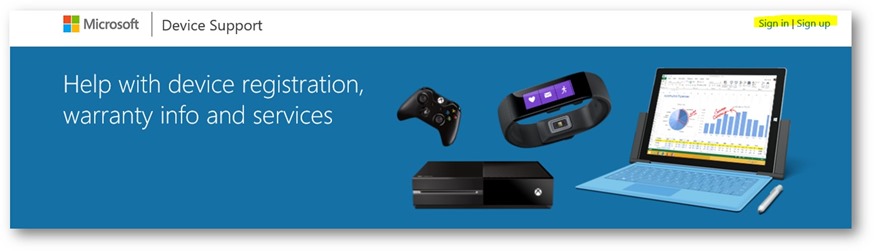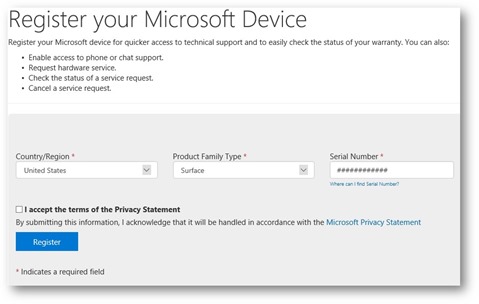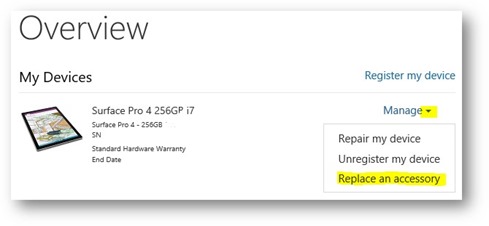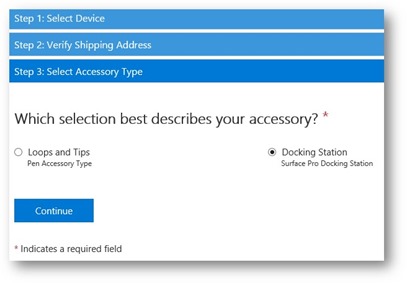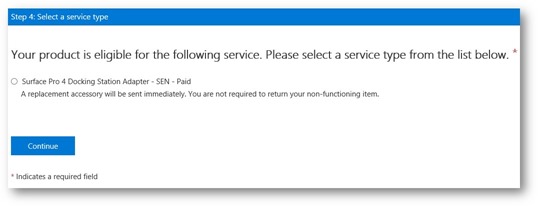Tip of the Day: Adapter for SP3 Docking Station to Fit Your SP4
Today’s Tip…
Do you already purchase a docking station for your Surface Pro 3, but now own the awesome Surface Pro 4?
Why not use it with your Surface Pro 4? Because it doesn’t fit! Well, let’s change that. Get the adapter!
You have two options: drop by a Microsoft Retail Store or order one from the Surface Online Service Center. Since you know how to drop by a store, I’ll just walk you through the SOSC Process.
- Go to the Surface Online Service Center.
- Sign in or sign up.
- To register your SP4, click on Register my device.
- You will need your device’s serial number to complete this step.
- Complete and the quick form:
- Click Register.
- Under My Devices, you will now see your device listed. Click on the arrow next to Manage for the dropdown menu and select Replace an accessory.
- Only seven quick steps to adapter!
- Step #1 – Select your SP4 and click Continue.
- Step #2 – Verify your shipping address and accept the Privacy Statement before clicking Continue.
- Step #3 – Select Docking Station for your Accessory Type and click Continue. You will be required to provide the Serial Number of the Docking Station to complete this step.
-
- Step #4 – Pick the eligible accessory, Surface Pro 4 Docking Station Adapter – SEN – Paid, and click Continue.
-
- Complete Steps #5 through #7 to complete the order. There is a charge for shipping, but the adapter is free.
References:
- “Troubleshoot Surface Pro 4 Adapter for Surface Pro 3 Docking Station” - https://www.microsoft.com/surface/en-us/support/hardware-and-drivers/troubleshoot-docking-station-adapter
- “Help with device registration, warranty info and services” - https://devicesupport.microsoft.com/en-US
- “Using Surface Pro 4 with your Surface Pro 3 Docking Station” - https://www.microsoft.com/surface/en-us/support/hardware-and-drivers/using-docking-station-adapter