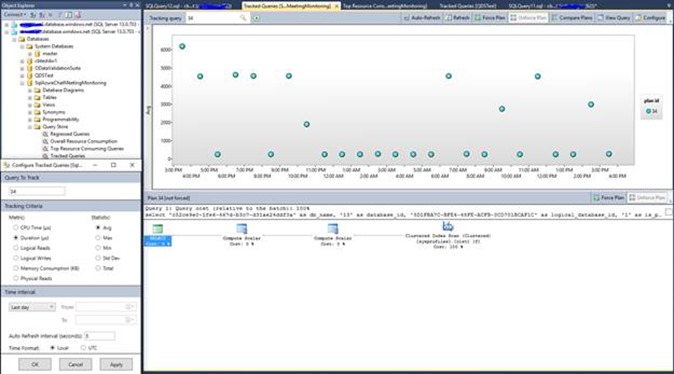(SQL) Tip of the Day: Tracking queries via Query Store
Today’s Tip…
We discussed a way yesterday to get the query ID of a query in your database’s Query Store. With that query ID one of the interesting things you can do is track a specific query as it gets run on your database. Just expand the Query Store node and open the Tracked Queries report. Put your query ID in the top and hit the play button to see information about your query as it runs. If you change the refresh interval you can see the queries hitting the database in real time, you can see an example below.