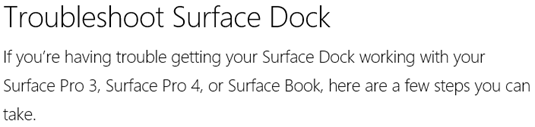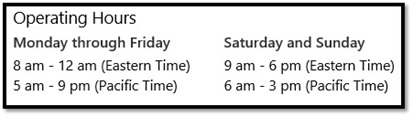Tip of the Day: Troubleshooting the Surface Dock
Today’s Tip…
This is a great troubleshooting aid for anyone supporting or using a Surface docking station issue. It includes the following:
- Monitor Compatibility Check
- Lists monitors that are NOT compatible with Surface and the Surface Dock
- Monitors that are known to be compatible with Surface and Dock
- Guidance on Active vs. Passive Video Adapters
- What to do if your Surface isn’t charging
- What to do if you have audio issues while docked
- Who to reach out to if you are still having issues: Answer Desk
BTW – Answer Desk Hours are as follows: