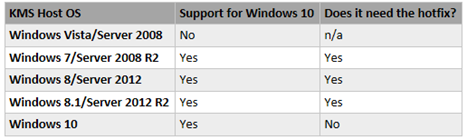Tip of the Day: KMS Activation in Windows 10
Today’s Tip…
Time to prepare KMS for Windows 10!
Determine if your current KMS host is supported:
Apply the following hotfix for Windows 8/8.1 and Server 2012/2012R2 KMS Hosts: https://support.microsoft.com/en-us/kb/3058168
Apply the following hotfix for Windows 7 and Server 2008R2 KMS Hosts: https://support.microsoft.com/en-us/kb/3079821
Obtain the Windows 10 KMS CSVLK from your Volume License site: install and activate.
Windows 10 is ready for KMS activation!
Similar actions will be required when Server vNext is released.
Action Plan:
Depending on the current KMS host you are using, the following actions are required to activate Windows 10 KMS clients:
- If the host is:
- Windows Vista or Server 2008 – upgrade to at least Windows 7 or Server 2008 R2, apply appropriate KB, install and activate the appropriate Windows 10 CSVLK
- Windows 7 and Server 2008 R2 – apply appropriate KB, install and activate the appropriate Windows 10 CSVLK
- Windows 8 and Server 2012 – apply appropriate KB, install and activate the appropriate Windows 10 CSVLK
- Windows 8.1 and Server 2012 R2 – apply appropriate KB, install and activate the appropriate Windows 10 CSVLK
- Windows 10 – configure system for KMS, install and activate the appropriate Windows 10 CSVLK