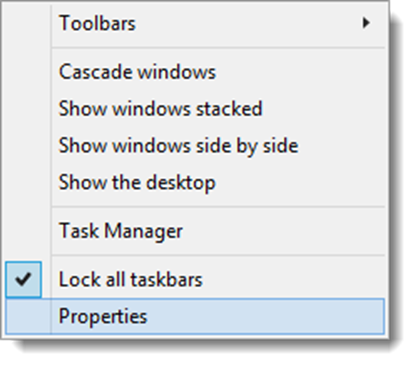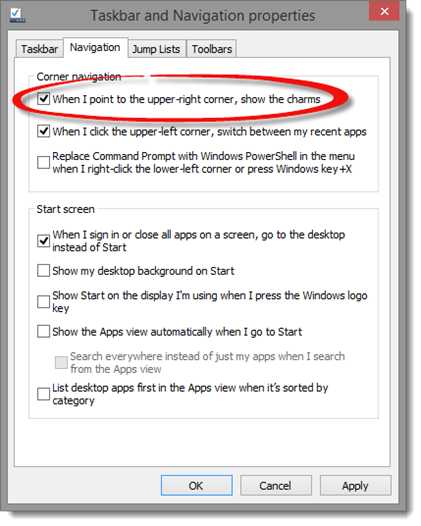Tip of the Day: Shutting down the Charms
Today’s Tip…
With Windows 8.1, you can disable charms easily. For me this was an issue because I normally close my programs by clicking on the X in the upper right-hand corner and I was always accidentally bringing up the charms which ended up in my way.
So just right click on your task bar, and select Properties.
And uncheck the box for “When I point to the upper-right corner, show the charms”
It’s the little things that I get so excited about. ![]()