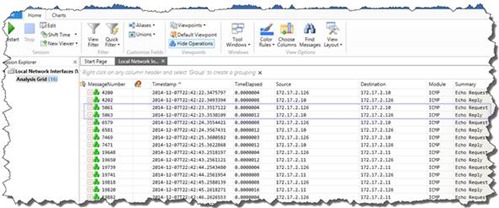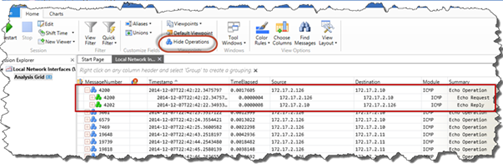Tip of the Day: More Message Analyzer 1.1: Take a 'NetMon' View of Traffic
Today’s (Networking) Tip…
When you capture messages that are part of an operation, Message Analyzer normally collapses this traffic to combine related request and response message pairs into a single, top-level message line that contains a blue cubed icon to indicate an operation. However, because it is important to understand the interaction between requests and responses, Message Analyzer also enables you to toggle operations with the Hide Operations button, so you can alternately hide and show them in the Analysis Grid viewer.
If you toggle the Hide Operations button, the operations are broken apart and the constituent request and response message pairs are then displayed in chronological order instead. In this display configuration, you might lose some context as the request and response messages will no longer be grouped together as a single operation, but rather, they assume their original chronological position in the trace before Message Analyzer created the operation nodes.
Fig 1: Gives you a Network Monitor like view.
Fig 2: Rested grouping by operation