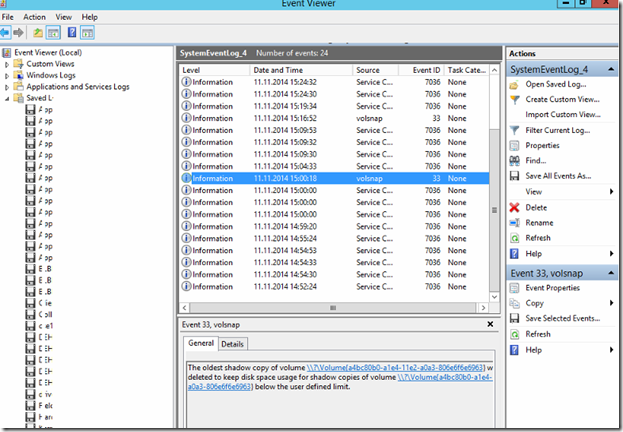Tip of the Day: Windows PowerShell cleans up Events
Today’s Tip…
We, as support staff, are constantly opening customer event logs and this could lead to a situation as following:
(Event log names removed for privacy reasons)
In the past you had to right click each entry and click onto remove. Now this can be accomplished by 3 simple steps:
- Close event viewer
- Run the following powershell commands in an elevated powershell:
$SavedEventlogs=get-childitem 'C:\ProgramData\Microsoft\Event Viewer\ExternalLogs'
ForEach ($eventlog in $Savedeventlogs) {
remove-item $eventlog.FullName}
- Start event viewer and all saved logs should be gone.