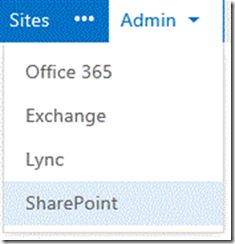(Cloud) Tip of the Day: Customize top nav bar in SharePoint Online
SharePoint Online has released a series of new features. One of them, you as an admin can customize the top navigation bar for SharePoint Online items.
You can add or remove the following items…
- OneDrive
- Yammer/Newsfeed
- Sites
To do this, you can follow the steps below…
To hide navigation bar options
- Log in to Office 365 with a tenant administrator account.
- Click Admin > SharePoint.
- Choose Settings on the left.
- In Top Navigation Bar User Experience, choose which links to show or hide in the navigation bar.
- Choose OK to save the settings and update the navigation bar.
To learn more about this, check out the following links…