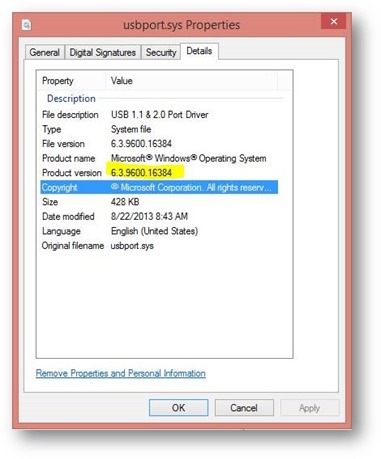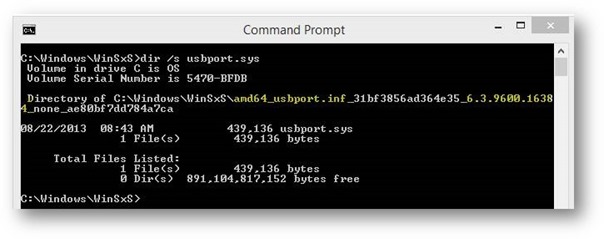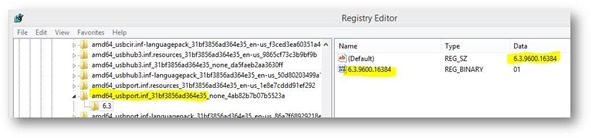Tip of the Day: Who's winning?
Today’s Tip…
How do you determine the winning driver version?
Let’s start with what is meant by “winning”. As updates are applied to the system, multiple versions of the same file are present on the system. The version being used by the system is considered the winning version. Other versions will remain on the system, sitting dormant. Should any need arise to roll back the file version, the file will be present.
For this example, let’s choose the USB 1.1 & 2.0 Port Driver, USBPort.sys.
First, let’s determine the driver version listed under Windows\System32\Drivers. Note the version listed under Properties:
Search the Windows Side-by-Side directory (Windows\WinSxs) for usbport.sys. Note the file name listed:
Next, open the Registry Editor (regedit). Navigate to HKEY_LOCAL_MACHINE\SOFTWARE\Microsoft\Windows\CurrentVersion\SideBySide\Winners. Locate the key starting with amd64_usbport.inf_31bf3856ad364e35_*.
Finally, verify that the “winning” version matches the version listed for Step #2.