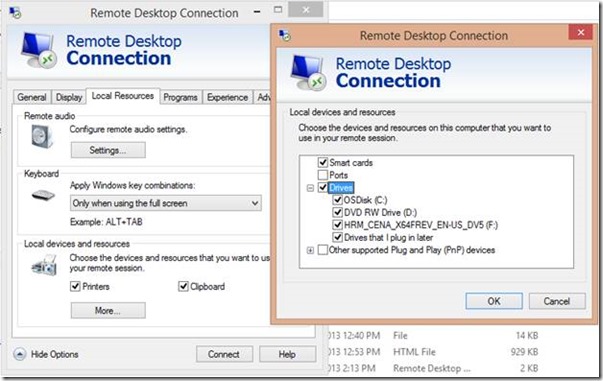(SQL) Tip of the Day: Transfer Files through RDP on an Azure VM
Today’s (SQL) Tip…
This tip is not wholly SQL related but has made my life easier when using Azure VMs with SQL. Did you know you can share your local drives to an Azure VM?
All you have to do is save the RDP file provided to you when you connect to your Azure VM. Right click on the file and select Edit. Click the Local Resources tab, and then click the More… button. From here you can select the drives that you want to share. Click Ok and Connect and you will be connected to your Azure VM and can access your local drives!