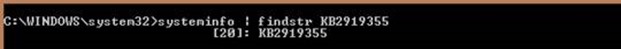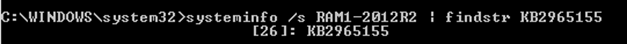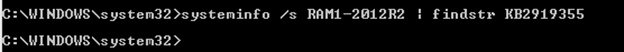Tip of the Day: Is a hotfix installed?
Today’s Tip…
We often want to verify if a specific hotfix is installed on a particular system or not. It is quite a task to bring up the Windows Update à Installed Updates and search for the specific hotfix. Here is a simple command that would enable you to quickly check if the fix is installed or not:
Command1:: syteminfo | findstr KBXXXXXX. This command would show you if the fix is installed or not, on the system you are running the command. It is important to note that in the command KB has to be typed in uppercase followed the fix number without any space.
Suppose you would like to verify if the KB is installed on any other system. You can specify the name of the system with the /s switch, like in the example below. This is very useful to check the updates from a single node about the status of the updates for all nodes. Just keep changing the names of the nodes.
Command2:: syteminfo /s <SYSTEMNAME> | findstr KBXXXXXX
In both the above examples, the fix was present and you could see it as installed. In the below example the fix is not present. If the fix is not installed, you would see an output similar to below, that is it would just jump to the prompt with no information