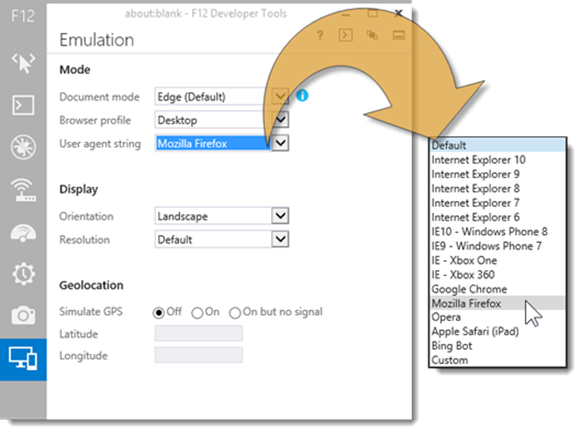Tip of the Day: Emulation in IE 11
Today’s Tip…
Recently I was introduced to the emulation settings in Internet Explorer. These can be found in the Developer Tools interface either selecting Developer Tools in IE’s Tools drop down menu or by simply pressing F12 on the keyboard.
One of the interesting settings I discovered here was the User agent string. Which allows emulation of older versions of Internet Explorer or completely different browsers. I decided to put this to the test. I have a certain storage device that uses a web based interface. This interface doesn’t function correctly with Internet Explorer. So I set the User agent string to Mozilla Firefox (as shown in the above screenshot).
Then for that session, my storage interface worked fine, as if I were using it on Firefox.
NOTE: Changing this setting simply tells Internet Explorer how to identify itself to the web server. If using this actually clears up a problem, then there might be a problem with browser detection.