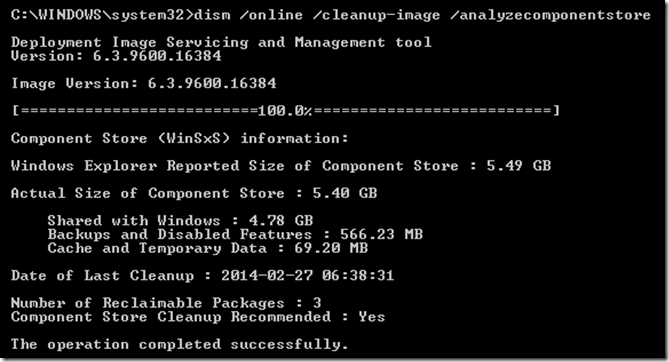Tip of the Day: New DISM Switch
Today’s Tip…
One of the issues my team runs into from time to time is how much space is used by the component store, located in the %windir%\WinSXS directory. The size of this directory is very misleading a number of the files within it are ‘hard linked’. In fact, I’ve written a couple of blogs on how hard linked files work in the WinSXS directory.
https://blogs.technet.com/b/joscon/archive/2011/01/06/how-hard-links-work.aspx
https://blogs.technet.com/b/joscon/archive/2011/08/26/more-on-hard-links.aspx
To help customers better understand how much space the component store is REALLY using, Windows 8.1 and Windows Server 2012 R2 introduced a new switch to the Deployment Image Servicing and Management tool (DISM) called AnalyzeComponentStore.