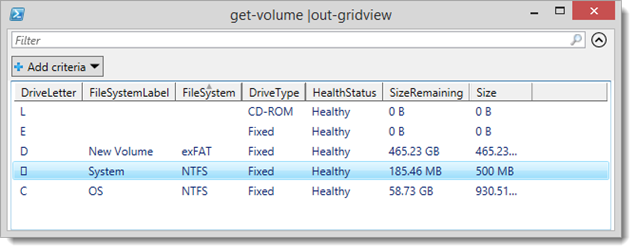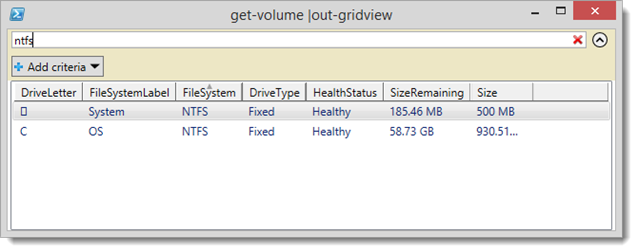Tip of the Day: Using Out-GridView
Today’s Tip…
The Out-GridView is a new addition to Windows PowerShell 3.0. Actually it was in Windows PowerShell 2.0 as well. But you had to install .NET Framework 3.0 to get it working. Basically this command can be used to send the output of any other command to an interactive windows. The GridView lets you see the output in a table format and also lets you apply different kinds of filters to get what you are looking for.
Examples…
Get-AppxPackage | Out-GridView
Get-hotfix | Out-GridView
Get-Volume | Out-GridView
The last example would look like this…
Applying a filter :