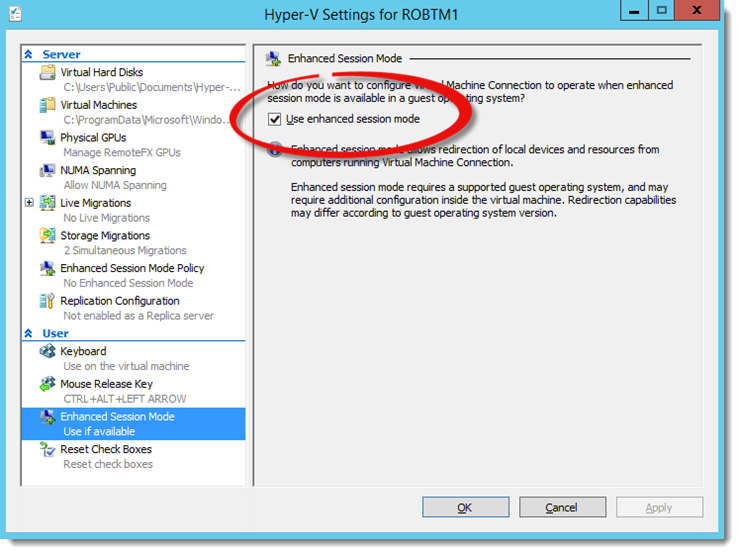Tip of the Day: Enhanced Mode aka RDP over VMBus
Today’s Tip…
Windows Server 2012 R2 Hyper-V includes an option entitled ‘enhanced mode’. It delivers high fidelity experience over VMConnect by using RDP to deliver the expected user experience.
High fidelity implies getting audio, clipboard support, USB and other redirection in addition to enhanced graphics.
This approach combines the simplicity of connecting to a VM through VMConnect (double-click on a VM and you are connected) with the high fidelity of RDP (clipboard, multi-touch, audio, USB, drive, smartcard, etc. redirection). Creating high fidelity sessions through direct RDP to the guest has always been possible, but requires a properly configured network path to the VM. The RDP over VMBUS feature allows for high fidelity when no network connectivity exists, as it is between the Hyper-V host and guest operating systems.
Additional information….