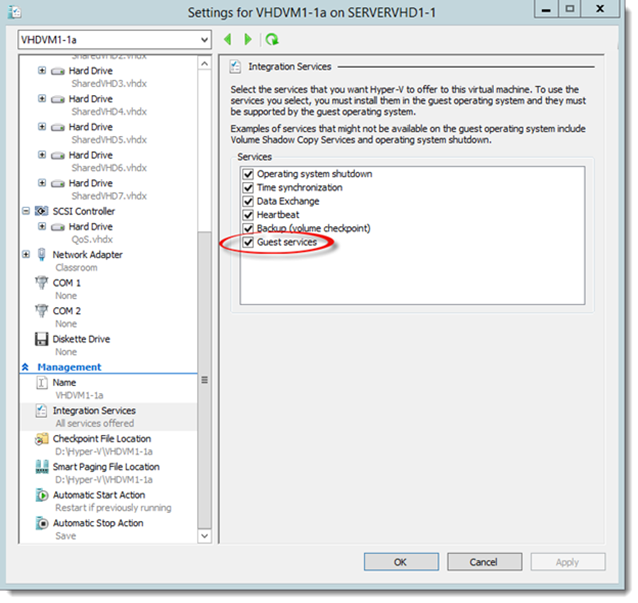Tip of the Day: Hyper-V Integration Services
Today’s Tip…
Windows Server 2012 R2 comes with ‘Integration Services’ for Hyper-V guests. This enables online management and modification of virtual machines through a new integration component. This will allows Hyper-V administrators to interact with guest OS processes and files without needing to shut down the virtual machine first. The Guest Service Integration component allows a Hyper-V administrator, or management agent, to copy files into a virtual machine while it is running. It is implemented as a user mode integration component.
How is this used? First you enable it in the settings for the VM (disabled by default).
Then you can copy files directly to the VM using Windows PowerShell.
Copy-VMfile VHDVMy-1a c:\HotFixFileSetup.exe c:\HotFixFileSetup.exe -FileSource Host
No downtime needed, no creating temporary VHDs, no special administrative networks, no mess. This is VERY handy when you need to copy update files to VMs that are on otherwise isolated networks.