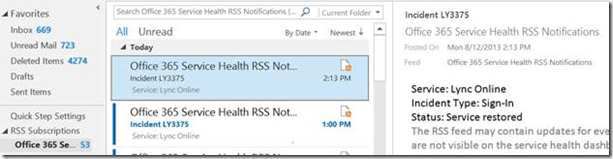(Cloud) Tip of the Day: Tracking Office 365 Services Health Dashboard with Outlook
Today’s (Cloud) Tip…
The Office 365 Services Health Dashboard is THE place to review when you suspect any Online Services issues that may be affecting your or your end-users. While the SHD does have an RSS Feed, which is pulled into your Internet Explorer, many of us spend more time in Outlook than we do in Internet Explorer
There are different ways to do this work, depending on which version of Outlook you have:
- 2007 – https://office.microsoft.com/en-us/outlook-help/subscribe-to-an-rss-feed-HA102749404.aspx
- 2010 – https://office.microsoft.com/en-us/outlook-help/subscribe-to-an-rss-feed-HA010355679.aspx
- 2013 – https://office.microsoft.com/en-us/outlook-help/subscribe-to-an-rss-feed-HA102749404.aspx
Once enabled in Outlook, you can select the RSS Feeds folder and create a new RSS feed, which will pull all the information into Outlook and give you another way to make sure you are up to date on Office 365 Service Health Dashboard entries.
Use this URL and elect to click Advanced and set additional options and click OK: