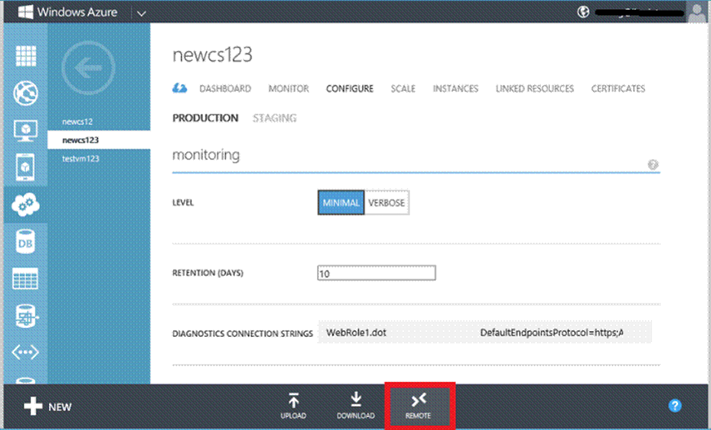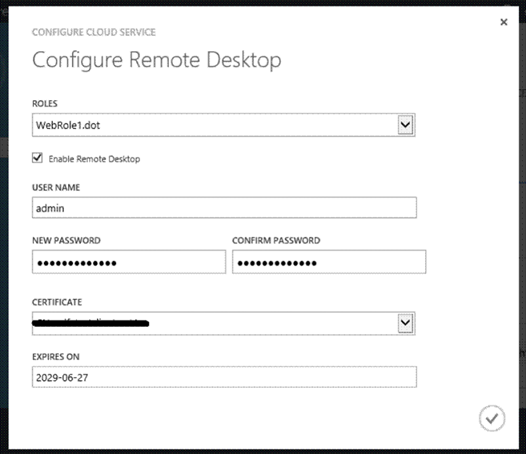(Cloud) Tip of the Day: Dynamically enabling Remote Desktop for Cloud Services
Today’s (Cloud) Tip…
Windows Azure Cloud Services support the ability for developers to RDP into web and worker role instances. Administrators can dynamically configure remote desktop support – even when it was not enabled during the initial app deployment. This ensures you can always debug issues in production and never have to redeploy an app in order to RDP into it.
How to Enable Dynamic Remote Desktop on a Cloud Service
Remote desktop can be dynamically enabled for all the role instances of a Cloud Service, or enabled for an individual role basis. To enable remote desktop dynamically, navigate to the Configure tab of a cloud service and click on the REMOTE button:
This will bring up a dialog that enables you to enable remote desktop – as well as specify a user/password to login into it:
Once dynamically enabled you can then RDP connect to any role instance within the application using the username/password you specified for them.